Apple has revealed File Sharing capabilities in the third beta of iPhone OS 4.0 seeded to developers today.
According to the Boy Genius Report, Apple is finally going to allow you to transfer files to and from your iPhone straight from your computer. It works like this: You plug your iPhone into iTunes, head on over to the Apps page and scroll down. From there you’ll be able to drag files to and from your iPhone and your computer. We have not been able to get the feature to work as of yet, but it seems a lock that support will be enabled for more than the Mail app. That is if this feature makes it past the development stage.
The site also noticed that it is now easier to close multiple multitasked apps. Rather then having to press and hold on each icon individually you now need only press and hold once. You can then quickly close more than one app.


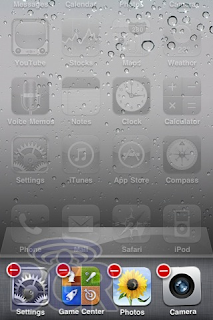
No comments:
Post a Comment