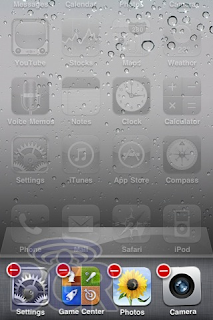MuscleNerd from the iPhone Dev-Team has announced that an unlock will be released for the 05.12.01 baseband from iPhone OS 3.1.3.
The information comes via a Twitter conversation with EmmanueGT...
@MuscleNerd will there be a unlock software coming out for the 3gs 3.1.3 baseband 05.12.01 when the new iPhone 4g comes out??
@EmmanueGT yep..so don't sell or give away your 3GS :) (at same time, remember not to accept Apple FW upgrades in future)
So to reiterate, don't jump to update when iPhone OS 4.0 comes out!
Saturday, May 29, 2010
Friday, May 28, 2010
International iPads Arrive Early for Many
The iPad is set to launch tomorrow in nine countries; however, it seems that shipments are getting through a bit earlier than expected.
Reports indicate that customers in Germany, Italy, Spain and the UK have all received early shipments. With the UK customers being the luckiest.
International iPad App Stores are also live so if you haven't already received your iPad you can get your apps ready.
via MacRumors
Reports indicate that customers in Germany, Italy, Spain and the UK have all received early shipments. With the UK customers being the luckiest.
International iPad App Stores are also live so if you haven't already received your iPad you can get your apps ready.
via MacRumors
Thursday, May 27, 2010
Apple Has a Backup Design for the New iPhone?
Apple has a backup design more similar to the iPhone 3GS in case of production problems with the new design leaked by Gizmodo, according to DigiTimes.
On a side note, Apple initiated the iPhone 4G project at the end of 2008. According to our sources, Apple actually has another product codenamed N91 for the project, which offers less change from previous iPhones compared with the N90. It's a parallel product to back up the N90 in case there are major delays due to significant modifications in casing, display resolution, digital camera support and so forth.
In regards to AMOLED touch panels, DigiTimes notes that Apple did speak with Samsung Mobile Display about the possibility; however, production capacity was a big issue.
SMD only has the capability to fulfill 50-60% of iPhone orders at the moment even it dedicated all AMOLED capacity to Apple. Of course, cost is always a concern. AMOLED panels cost US$34-38. TN panels cost less than US$10 and IPS panels around US$20.
Finally the report indicates that the Verizon compatible iPhone is still in early testing and won't be available for some time.
Pegatron will indeed assemble an iPhone, but the manufacturing cooperation is still at the EVT (engineer verification test) stage. There are two more stages - DVT (design verification test) and PVT (process verification test) - before mass production. Though there were reports that shipments for this particular device will begin in the second half, we believe 2011 is more likely.
Read More
On a side note, Apple initiated the iPhone 4G project at the end of 2008. According to our sources, Apple actually has another product codenamed N91 for the project, which offers less change from previous iPhones compared with the N90. It's a parallel product to back up the N90 in case there are major delays due to significant modifications in casing, display resolution, digital camera support and so forth.
In regards to AMOLED touch panels, DigiTimes notes that Apple did speak with Samsung Mobile Display about the possibility; however, production capacity was a big issue.
SMD only has the capability to fulfill 50-60% of iPhone orders at the moment even it dedicated all AMOLED capacity to Apple. Of course, cost is always a concern. AMOLED panels cost US$34-38. TN panels cost less than US$10 and IPS panels around US$20.
Finally the report indicates that the Verizon compatible iPhone is still in early testing and won't be available for some time.
Pegatron will indeed assemble an iPhone, but the manufacturing cooperation is still at the EVT (engineer verification test) stage. There are two more stages - DVT (design verification test) and PVT (process verification test) - before mass production. Though there were reports that shipments for this particular device will begin in the second half, we believe 2011 is more likely.
Read More
AT&T Confirms June iPhone 4G Launch to Employees?
AT&T has reportedly confirmed a June iPhone 4G/HD launch to its employees, according to the BGR.
Title says it all, but you didn’t really need a confirmation, did you? The phone will be available for purchase in June, not July, and from what we’ve heard, it won’t even be late June.
Read More
Title says it all, but you didn’t really need a confirmation, did you? The phone will be available for purchase in June, not July, and from what we’ve heard, it won’t even be late June.
Read More
Tuesday, May 25, 2010
AT&T Must Unlock Most of Their Phones
AT&T has settled a class action suit by providing unlock codes for any AT&T phone that required a contract less than 10 months.
Of course this does not include the iPhone...
Those eligible are:
1) Customers with postpaid accounts who have completed a minimum of 90 days of active service and are in good standing and current in their payments.
(2) Customers with prepaid accounts who have provided a detailed receipt or other proof of purchase of the handset.
(3) Customers who own handsets for which AT&T has an exclusive sales arrangement with a manufacturer of less than 10 months will have to wait until the 10-month period expires before they can receive an unlocking code.
Read More
Br Hagard
Of course this does not include the iPhone...
Those eligible are:
1) Customers with postpaid accounts who have completed a minimum of 90 days of active service and are in good standing and current in their payments.
(2) Customers with prepaid accounts who have provided a detailed receipt or other proof of purchase of the handset.
(3) Customers who own handsets for which AT&T has an exclusive sales arrangement with a manufacturer of less than 10 months will have to wait until the 10-month period expires before they can receive an unlocking code.
Read More
Br Hagard
Saturday, May 22, 2010
iPhone 4G Rendered in Different Colors!
Renderings of the iPhone 4G in five different colors have been posted on iSpazio by Seraphan.
Which color do you prefer?
Read More [via Nathaniel] [via 9to5Mac]
Which color do you prefer?
Read More [via Nathaniel] [via 9to5Mac]
Thursday, May 20, 2010
Terminology [ Unlock,Jailbreak,Activate ]
Here is some general terminology you may hear in reference to iPhone hacking. People often confuse these terms so I will attempt to help clarify them:
Unlocking vs Jailbreaking - Jailbreaking is the process of opening the phone up for installation of 3rd party apps. Unlocking is the process of allowing non-approved SIM cards to be used on your phone. If you have an approved provider, you only need to jailbreak your phone, not unlock your phone.
Activate - The iPhone has two levels of SIM card protection. The first is in the baseband and requires some form of unlock to bypass. The second is in the operating system and requires either iTunes or a hacked lockdownd (hactivation) in order to bypass. Most jailbreak methods will also hacktivate your phone for you to bypass activation. When the phone comes from Apple, it has on it only the option to slide for emergency call. Activating your phone will allow you to see the icons on the home screen. Activation is required for any form of unlocking.
Hacktivate - Activation of the iPhone via patching rather than via iTunes.
Baseband - The baseband is a subsystem on the phone that handles phone line communication. Modifying this subsystem is how unlocks are achieved. These are updated in iTunes with new firmware versions. iTunes will not downgrade your baseband. Baseband versions are like 4.01.13_G (1.1.1) 4.03.13_G (1.1.3) etc.. Currently, an iTunes restore will not modify your baseband unless your baseband is erased or downgraded prior to the restore.
Bootloader - The bootloader is the first thing that runs on the phone. The bootloader is not upgraded by iTunes (yet). Phones have the same bootloader that they came with. There are two shipping bootloaders, 3.9 and 4.6 (out of box 1.1.2 and newer). The bootloader can be downgraded using hacking methods. It is risky downgrading your bootloader because of something goes wrong, you cannot repair it (at the time of this writing).
Firmware - The firmware is the operating system installed on your phone. The firmware versions include 1.0.2, 1.1.1, 1.1.2, 1.1.3, 1.1.4.,2.0, 3.0, 3.01, 3.1, 3.1.2, 3.1.3 All jailbreaking only affects the firmware, not the bootloader or baseband. This is why restoring will undo a jailbreak but will not affect an unlock.
Restore / Upgrade - iTunes provides two options to change the firmware on your phone. Restore and upgrade. Restore is a full erase and reprogramming of your device. This will result in a factory fresh device. All songs and contacts are wiped out. Upgrade will only wipe out the smaller disk partition leaving all your songs and settings intact. Upgrade is only useful if you are trying to go from one version to the next version of firmware. It will not solve any problems on your phone unless they are naturally solved by the new firmware. I generally recommend using restore in all cases.
TurboSIM, Hypercard, X-Sim, StealthSIM - These devices tricked the phone’s baseband into thinking that an authorized SIM card was inserted. In effect, the phone appeared unlocked. These devices no longer work on newer phones.
DFU Mode vs Restore mode - DFU (device firmware upgrade) mode is a special mode that bypasses the operating system and lets you upgrade the device. When in DFU mode, the phone will have no display on the screen. Restore mode is more common. In this mode you can also restore or upgrade your device, but it is not as drastic as DFU mode. Many restore problems can be solved by using DFU mode.
Unlocking vs Jailbreaking - Jailbreaking is the process of opening the phone up for installation of 3rd party apps. Unlocking is the process of allowing non-approved SIM cards to be used on your phone. If you have an approved provider, you only need to jailbreak your phone, not unlock your phone.
Activate - The iPhone has two levels of SIM card protection. The first is in the baseband and requires some form of unlock to bypass. The second is in the operating system and requires either iTunes or a hacked lockdownd (hactivation) in order to bypass. Most jailbreak methods will also hacktivate your phone for you to bypass activation. When the phone comes from Apple, it has on it only the option to slide for emergency call. Activating your phone will allow you to see the icons on the home screen. Activation is required for any form of unlocking.
Hacktivate - Activation of the iPhone via patching rather than via iTunes.
Baseband - The baseband is a subsystem on the phone that handles phone line communication. Modifying this subsystem is how unlocks are achieved. These are updated in iTunes with new firmware versions. iTunes will not downgrade your baseband. Baseband versions are like 4.01.13_G (1.1.1) 4.03.13_G (1.1.3) etc.. Currently, an iTunes restore will not modify your baseband unless your baseband is erased or downgraded prior to the restore.
Bootloader - The bootloader is the first thing that runs on the phone. The bootloader is not upgraded by iTunes (yet). Phones have the same bootloader that they came with. There are two shipping bootloaders, 3.9 and 4.6 (out of box 1.1.2 and newer). The bootloader can be downgraded using hacking methods. It is risky downgrading your bootloader because of something goes wrong, you cannot repair it (at the time of this writing).
Firmware - The firmware is the operating system installed on your phone. The firmware versions include 1.0.2, 1.1.1, 1.1.2, 1.1.3, 1.1.4.,2.0, 3.0, 3.01, 3.1, 3.1.2, 3.1.3 All jailbreaking only affects the firmware, not the bootloader or baseband. This is why restoring will undo a jailbreak but will not affect an unlock.
Restore / Upgrade - iTunes provides two options to change the firmware on your phone. Restore and upgrade. Restore is a full erase and reprogramming of your device. This will result in a factory fresh device. All songs and contacts are wiped out. Upgrade will only wipe out the smaller disk partition leaving all your songs and settings intact. Upgrade is only useful if you are trying to go from one version to the next version of firmware. It will not solve any problems on your phone unless they are naturally solved by the new firmware. I generally recommend using restore in all cases.
TurboSIM, Hypercard, X-Sim, StealthSIM - These devices tricked the phone’s baseband into thinking that an authorized SIM card was inserted. In effect, the phone appeared unlocked. These devices no longer work on newer phones.
DFU Mode vs Restore mode - DFU (device firmware upgrade) mode is a special mode that bypasses the operating system and lets you upgrade the device. When in DFU mode, the phone will have no display on the screen. Restore mode is more common. In this mode you can also restore or upgrade your device, but it is not as drastic as DFU mode. Many restore problems can be solved by using DFU mode.
Why Jailbreak iPhone,Ipod Touch,Ipad?
Introduction:
So you have your 3.0 iPhone and you can install thousands of apps from AppStore. What’s all this commotion about jailbreaking? Why would you need to jailbreak? What does it offer? In this post, I will cite some of the most compelling reasons to jailbreak your iPhone. I will continually update this post as changes occur.
Why Not Appstore:
Simply put, Apple’s rules for AppStore are way too limiting. The apps listed in the sections below are not possible to be in AppStore since they break one or more of Apple’s rules. These rules keep control of the iPhone platform in Apple’s control. Some of these rules include: patching system files such as SpringBoard, allowing apps to run in the background, running apps out of the “sandbox”, and simply doing things Apple decided that they don’t want you to do often for reasons to their benefit, not yours (such as tethering).
Risk Free:
Jailbreaking is not unlocking! It is risk free. Everything that works before jailbreaking continues to work after. Jailbreaking only adds features. Jailbreaking is risk free and cannot void your warranty. You can simply restore in iTunes at anytime to get back to a factory state. You are not alone, many people are doing it. There are over 3 million jailbroken devices now!
Reason #1: Winterboard (or BossPaper) + Customization
Winterboard allows you to do this:
This is just the “tip of the iceberg”. There is so much more you can do. You can have web content as your background. My theme consists of 350 images that rotate every 15 seconds in a slide show. Here is a sample of some of these images:
Reason #2: SBSettings - Fast Toggles
So you’re in Safari. You turned off your WiFi or your 3G to save battery. Now you loaded Safari and it’s loading slowly with EDGE. Do you close out safari, open settings, traverse the menus and reenable the 3g? Or do you just live with the EDGE this time?
SBSettings solves this by providing fast toggles by swiping your status bar. With SBSettings, you just swipe your status bar, enable the WiFi or 3G, and resume safari where you left off. When done, swipe again, and disable the battery draining wifi or 3G options Notice also the ability to add date and free memory to your status bar? The processes button allows you to free memory and kill backgrounded processes. Simple! SBSettings is must have.
Reason #3: SMS Quick Reply
The best feature of all SMS apps is the quickreply. When an incoming SMS arrives, you normally have to decide whether or not you will quit your existing app to respond or if you will respond later. With these apps, you get quick reply. You can just reply, on the spot, without leaving your current app or game. After you type your response and hit send, your app resumes right where it left off:
There are three apps out that offer better SMS: BiteSMS, MySMS and iRealSMS 2. In addition to landscape SMS, you can search contacts, search SMS, forward SMS, send SMS to multiple people at once, enable / disable keyboard correction. These are all features that are missing from the stock SMS client.
Reason #4: Backgrounder + ProSwitcher or Backgrounder + Circuitous
There are severe limitations imposed on AppStore apps. One of these is “no background processes.” This means that if you have an app, such as an instant messenger app, every time you press home to go to something else, the app is closed out. You are disconnected. You get no messages, no notification, nothing.
Backgrounder is an attempt to fix this. Backgrounder allows you to select an app that you want to allow to run in the background. Then when you press home, that app will keep running. Perfect for an IRC app (try flowchat + backgrounder) or such that you do not want to get disconnected everytime you tap the home key. This adds critical functionality that you cannot get unless you jailbreak! On 3gs, you have plenty of memory to use this fully!
Combine this with ProSwitcher and you have a beautiful and simple interface into backgrounding one app and starting another. Activate ProSwitcher (in my case I have it to activate by double tapping status bar) and you get a coverflow view of all your running processes:
Reason #5: Launchers (Categories App)
There are now some fantastic springboard add-ons for iPhone. These are OS level enhancements and are therefore, not allowed on AppStore. Those that do not have these are really missing out.
So I cant write this whole article without at least showcasing one of my own contributions. So here is Categories. This allows you to make folders on your springboard and move those pages of icons into folders. Think Games, Apps, Networking, etc. Reduce 9 pages of apps down to just 1!
Reason #6: Cydia
There are many other apps available only for jailbreakers. These are apps that Apple has either declined from Appstore for one reason (usually they break one of their ridiculous rules) or the developer doesn’t own a MAC or doesn’t feel like paying $100 to distribute their app. For a list of what’s avaiable in Cydia, load Cydia. You can check out what is in my repository here. Many of these apps offer functionality that is just not available in Appstore. For example:
Flashlight - Better than Appstore’s many flashlights because it makes the screen brighter. What good is a dim light? Sheesh.
BossPrefs - Hide unwanted icons on your springboard. Dont use stocks or iTunes? Hide it so you do not need to see it. Access quick toggles to handy features such as bluetooth, wifi, EDGE.
Macman - A pacman like game only available on Cydia.
BiteSMS - A cheaper alternative to SMS for many countries.
iBlacklist - Filter incoming calls and SMS!
Reason #7: Take Control of Your System
Would you want to own a PC where only Dell decided what you could do with it? Jailbreaking opens your device up to you deciding what to do with it. You can install a BSD unix subsystem and SSH. You can use a mobile terminal. It’s just like a real mini computer! I even used iPhone SSH shell and iPhone GCC to compile most the applications I released on this site!
Reason #8: Unlocking
Finally, and I almost decided to leave this out, but the only way to unlock your iPhone and put it onto another carrier is by jailbreaking it. The unlocking apps will require system level patching and activation all of which can only be done via jailbreaking. At the time of this writing, you cannot unlock an iPhone 3g. Note also that you need not unlock to jailbreak. They are two separate things.
Reason #9: Phone Loss Tracking
iLocalis is an app that you can install onto your jailbroken iPhone and using its GPS / location services, it will tell you where the device is. If you have a 3g device with GPS, it will be pinpoint accurate. If you ever lose the device you can log into iLocalis web site and track the location of the device.
Reason #10: Quick Scroll
Quickscroll from KennyTM lets you get scrollbars in apps like safari. After installing it, just tap with 2 fingers and a scrollbar appears on the left or bottom that you can actually move. Imagine trying to follow a game faq while playing a video game or a long web page and having to finger down about 200 times to get to the end of the content. Now with the quick scroll you can just scroll there directly in a second. This is how things should have been done. Fully configurable in settings.
Reason #11: Music Controls
There are many music apps out in appstore such as pandora, orbmusic, slacker etc. These apps all can stream music or play music from different sources. Very nice right? The problem is that these apps don’t integrate into your iPhone. If you get an email when listening to music, you have to close the app, which stops the playback of music, to check it. If you get an sms, you have to quit playing music to view and respond to it. How dumb is that?
Music controls solves this by patching the controls directly into the springboard. You can see what’s playing, stop, next track, just like you do with the built in app. A must have for anyone that uses these music services.
Reason #12: Bluetooth Keyboards
With this app called BTstack keyboard from Matthias Ringwald, jailbroken iPhone users can now use a bluetooth keyboard for text entry in your iPhone. Great for college or taking notes in a class or meeting at work! The app should work with most any bluetooth keyboard available.
The keyboard is available for $5 on Cydia Store. Added to reasons to jailbreak!
Thanks to Big Boss for this..
So you have your 3.0 iPhone and you can install thousands of apps from AppStore. What’s all this commotion about jailbreaking? Why would you need to jailbreak? What does it offer? In this post, I will cite some of the most compelling reasons to jailbreak your iPhone. I will continually update this post as changes occur.
Why Not Appstore:
Simply put, Apple’s rules for AppStore are way too limiting. The apps listed in the sections below are not possible to be in AppStore since they break one or more of Apple’s rules. These rules keep control of the iPhone platform in Apple’s control. Some of these rules include: patching system files such as SpringBoard, allowing apps to run in the background, running apps out of the “sandbox”, and simply doing things Apple decided that they don’t want you to do often for reasons to their benefit, not yours (such as tethering).
Risk Free:
Jailbreaking is not unlocking! It is risk free. Everything that works before jailbreaking continues to work after. Jailbreaking only adds features. Jailbreaking is risk free and cannot void your warranty. You can simply restore in iTunes at anytime to get back to a factory state. You are not alone, many people are doing it. There are over 3 million jailbroken devices now!
Reason #1: Winterboard (or BossPaper) + Customization
Winterboard allows you to do this:
This is just the “tip of the iceberg”. There is so much more you can do. You can have web content as your background. My theme consists of 350 images that rotate every 15 seconds in a slide show. Here is a sample of some of these images:
Reason #2: SBSettings - Fast Toggles
So you’re in Safari. You turned off your WiFi or your 3G to save battery. Now you loaded Safari and it’s loading slowly with EDGE. Do you close out safari, open settings, traverse the menus and reenable the 3g? Or do you just live with the EDGE this time?
SBSettings solves this by providing fast toggles by swiping your status bar. With SBSettings, you just swipe your status bar, enable the WiFi or 3G, and resume safari where you left off. When done, swipe again, and disable the battery draining wifi or 3G options Notice also the ability to add date and free memory to your status bar? The processes button allows you to free memory and kill backgrounded processes. Simple! SBSettings is must have.
Reason #3: SMS Quick Reply
The best feature of all SMS apps is the quickreply. When an incoming SMS arrives, you normally have to decide whether or not you will quit your existing app to respond or if you will respond later. With these apps, you get quick reply. You can just reply, on the spot, without leaving your current app or game. After you type your response and hit send, your app resumes right where it left off:
There are three apps out that offer better SMS: BiteSMS, MySMS and iRealSMS 2. In addition to landscape SMS, you can search contacts, search SMS, forward SMS, send SMS to multiple people at once, enable / disable keyboard correction. These are all features that are missing from the stock SMS client.
Reason #4: Backgrounder + ProSwitcher or Backgrounder + Circuitous
There are severe limitations imposed on AppStore apps. One of these is “no background processes.” This means that if you have an app, such as an instant messenger app, every time you press home to go to something else, the app is closed out. You are disconnected. You get no messages, no notification, nothing.
Backgrounder is an attempt to fix this. Backgrounder allows you to select an app that you want to allow to run in the background. Then when you press home, that app will keep running. Perfect for an IRC app (try flowchat + backgrounder) or such that you do not want to get disconnected everytime you tap the home key. This adds critical functionality that you cannot get unless you jailbreak! On 3gs, you have plenty of memory to use this fully!
Combine this with ProSwitcher and you have a beautiful and simple interface into backgrounding one app and starting another. Activate ProSwitcher (in my case I have it to activate by double tapping status bar) and you get a coverflow view of all your running processes:
Reason #5: Launchers (Categories App)
There are now some fantastic springboard add-ons for iPhone. These are OS level enhancements and are therefore, not allowed on AppStore. Those that do not have these are really missing out.
So I cant write this whole article without at least showcasing one of my own contributions. So here is Categories. This allows you to make folders on your springboard and move those pages of icons into folders. Think Games, Apps, Networking, etc. Reduce 9 pages of apps down to just 1!
Reason #6: Cydia
There are many other apps available only for jailbreakers. These are apps that Apple has either declined from Appstore for one reason (usually they break one of their ridiculous rules) or the developer doesn’t own a MAC or doesn’t feel like paying $100 to distribute their app. For a list of what’s avaiable in Cydia, load Cydia. You can check out what is in my repository here. Many of these apps offer functionality that is just not available in Appstore. For example:
Flashlight - Better than Appstore’s many flashlights because it makes the screen brighter. What good is a dim light? Sheesh.
BossPrefs - Hide unwanted icons on your springboard. Dont use stocks or iTunes? Hide it so you do not need to see it. Access quick toggles to handy features such as bluetooth, wifi, EDGE.
Macman - A pacman like game only available on Cydia.
BiteSMS - A cheaper alternative to SMS for many countries.
iBlacklist - Filter incoming calls and SMS!
Reason #7: Take Control of Your System
Would you want to own a PC where only Dell decided what you could do with it? Jailbreaking opens your device up to you deciding what to do with it. You can install a BSD unix subsystem and SSH. You can use a mobile terminal. It’s just like a real mini computer! I even used iPhone SSH shell and iPhone GCC to compile most the applications I released on this site!
Reason #8: Unlocking
Finally, and I almost decided to leave this out, but the only way to unlock your iPhone and put it onto another carrier is by jailbreaking it. The unlocking apps will require system level patching and activation all of which can only be done via jailbreaking. At the time of this writing, you cannot unlock an iPhone 3g. Note also that you need not unlock to jailbreak. They are two separate things.
Reason #9: Phone Loss Tracking
iLocalis is an app that you can install onto your jailbroken iPhone and using its GPS / location services, it will tell you where the device is. If you have a 3g device with GPS, it will be pinpoint accurate. If you ever lose the device you can log into iLocalis web site and track the location of the device.
Reason #10: Quick Scroll
Quickscroll from KennyTM lets you get scrollbars in apps like safari. After installing it, just tap with 2 fingers and a scrollbar appears on the left or bottom that you can actually move. Imagine trying to follow a game faq while playing a video game or a long web page and having to finger down about 200 times to get to the end of the content. Now with the quick scroll you can just scroll there directly in a second. This is how things should have been done. Fully configurable in settings.
Reason #11: Music Controls
There are many music apps out in appstore such as pandora, orbmusic, slacker etc. These apps all can stream music or play music from different sources. Very nice right? The problem is that these apps don’t integrate into your iPhone. If you get an email when listening to music, you have to close the app, which stops the playback of music, to check it. If you get an sms, you have to quit playing music to view and respond to it. How dumb is that?
Music controls solves this by patching the controls directly into the springboard. You can see what’s playing, stop, next track, just like you do with the built in app. A must have for anyone that uses these music services.
Reason #12: Bluetooth Keyboards
With this app called BTstack keyboard from Matthias Ringwald, jailbroken iPhone users can now use a bluetooth keyboard for text entry in your iPhone. Great for college or taking notes in a class or meeting at work! The app should work with most any bluetooth keyboard available.
The keyboard is available for $5 on Cydia Store. Added to reasons to jailbreak!
Thanks to Big Boss for this..
PwnTunes Lets You Sync Media to Your iPhone Without iTunes
PwnTunes is a new way to sync music to your iPhone without the use of iTunes.
With PwnTunes It’s as easy as plugging your sync cable into your Windows PC.
Then it’s as simple as browsing your file explorer to copy your files from your iPhone/Touch to your PC. or you can drag items from the PC to your iPhone/Touch!
drag, drop & go!
Features:
Drag pictures from your camera roll to any PC
Drag Music from your iTunes synced music library to any PC
● music files are translated from the encoded gibberish file names into a user friendly list based on the original file name as it would be on your PC
● After the loading of iTunes Music folder has finished, you can delete songs from it (and from iPod library) via USB
Add music from any PC to your device & it will automatically import into your iPod app.
● ID3 tags from MP3 & M4A files will also import track info and album art support for tags from other music types not yet supported
● Limited Tag Management:
Loads Folder.jpg/folder.jpg/cover.jpg/Cover.jpg from same folder as cover
Uses Folder’s name (if in a folder) as album name when no album ID3 tag found
Uses Parent Folder’s name (if in a folder in a folder) as artist name when no artist ID3 tag found
(My Music/Artist Name/Album Name/Title.mp3)
var/mobile/Library/downloads folder is mapped to USB so you can manage your safari downloaded files.
Drag and save any type of file(images, videos, documents, spreadsheets, etc) onto your device to use it as a USB drive!
Compatible With:
● WINDOWS XP
● WINDOWS VISTA
● WINDOWS 7
You can download PwnTunes from the BigBoss Cydia repository.
Read More
With PwnTunes It’s as easy as plugging your sync cable into your Windows PC.
Then it’s as simple as browsing your file explorer to copy your files from your iPhone/Touch to your PC. or you can drag items from the PC to your iPhone/Touch!
drag, drop & go!
Features:
Drag pictures from your camera roll to any PC
Drag Music from your iTunes synced music library to any PC
● music files are translated from the encoded gibberish file names into a user friendly list based on the original file name as it would be on your PC
● After the loading of iTunes Music folder has finished, you can delete songs from it (and from iPod library) via USB
Add music from any PC to your device & it will automatically import into your iPod app.
● ID3 tags from MP3 & M4A files will also import track info and album art support for tags from other music types not yet supported
● Limited Tag Management:
Loads Folder.jpg/folder.jpg/cover.jpg/Cover.jpg from same folder as cover
Uses Folder’s name (if in a folder) as album name when no album ID3 tag found
Uses Parent Folder’s name (if in a folder in a folder) as artist name when no artist ID3 tag found
(My Music/Artist Name/Album Name/Title.mp3)
var/mobile/Library/downloads folder is mapped to USB so you can manage your safari downloaded files.
Drag and save any type of file(images, videos, documents, spreadsheets, etc) onto your device to use it as a USB drive!
Compatible With:
● WINDOWS XP
● WINDOWS VISTA
● WINDOWS 7
You can download PwnTunes from the BigBoss Cydia repository.
Read More
Wednesday, May 19, 2010
iPhone 4G Features Summarized in Apple Specifications Page Format
A summary of the rumored and leaked iPhone 4G features has been presented in an Apple specifications page format by AppAdvice.
Take a look at the image below...
Take a look at the image below...
Saturday, May 15, 2010
Google to Close the Nexus One Web Store
Google has announced that its web store for the Nexus One has not performed as well as expected. Once they increase retail availability they will close the store.
While the global adoption of the Android platform has exceeded our expectations, the web store has not. It’s remained a niche channel for early adopters, but it’s clear that many customers like a hands-on experience before buying a phone, and they also want a wide range of service plans to chose from.
Changes:
More retail availability: As we make Nexus One available in more countries we’ll follow the same model we’ve adopted in Europe, where we're working with partners to offer Nexus One to consumers through existing retail channels. We’ll shift to a similar model globally.
From retail to viewing: Once we have increased the availability of Nexus One devices in stores, we'll stop selling handsets via the web store, and will instead use it as an online store window to showcase a variety of Android phones available globally.
Read More
While the global adoption of the Android platform has exceeded our expectations, the web store has not. It’s remained a niche channel for early adopters, but it’s clear that many customers like a hands-on experience before buying a phone, and they also want a wide range of service plans to chose from.
Changes:
More retail availability: As we make Nexus One available in more countries we’ll follow the same model we’ve adopted in Europe, where we're working with partners to offer Nexus One to consumers through existing retail channels. We’ll shift to a similar model globally.
From retail to viewing: Once we have increased the availability of Nexus One devices in stores, we'll stop selling handsets via the web store, and will instead use it as an online store window to showcase a variety of Android phones available globally.
Read More
Take a Look at the Gizmodo Warrant
The ten page search-warrant affidavit used to raid the home of Gizmodo editor Jason Chen has been unsealed.
Wired has posted the entire document here for your convenience.
Some interesting points:
- Apple received a telephone call from a female who identified herself as Katherine Martinson. Martinson reported that her roommate, Brian Hogan, was previously in possession of the lost/stolen prototype iPhone and that Hogan sold the iPhone to Gizmodo. She contacted Apple because Hogan had connected the phone to her computer and she thought that could be traced and wanted to absolve herself of criminal responsibility.
- It was Apple that initiated the investigation.
- Steve Jobs personally contacted Brian Lam, editor of Gizmodo, to get the phone back. Lam requested a letter confirming the phone was indeed Apple's. In his reply email (which is in the document) Lam notes that Gizmodo has nothing to lose. Apparently Apple PR has been cold to the site lately even affecting their ability cover the iPad launch.
- Apple claims the phone was damaged by Gizmodo. They found a broken ribbon cable, a incorrectly inserted screw which caused an electrical short, broken back plate snaps, and stripped screws.
- Hogan got $8500 in total from sale of the iPhone with a cash bonus promised in July if Apple makes an official product announcement regarding the new iPhone.
- Hogan and Thomas Warner, another roommate removed evidence from the location in an effort to conceal it; however, ended up surrendering it to the police.
The Solid Gold iPad SUPREME Edition
Stuart Hughes is offering a solid gold and diamond encrusted iPad to those who have an extra $189,000 to spend.
For the most elite individual, we bring you the the worlds 1st solid gold and diamond ipad. Encrusted with 25.5 cts of ‘I'F' Flawless diamonds, a magnificent total of 53 individually set sparkling gems dwell beautifully in their solid 22ct Apple logo. The rear and screen surround are made from a single piece of solid 22ct gold, weighing an immense 2,100 grams.This most luxurious ipads appearance is outstanding even down to the precise polishing to reveal its most beautiful harmonious appearance. A magnificent combination of top of the industry technology and unrivaled craftsmanship was involved in creating this masterpiece.
The company says only 10 units of this item will be made.
For the most elite individual, we bring you the the worlds 1st solid gold and diamond ipad. Encrusted with 25.5 cts of ‘I'F' Flawless diamonds, a magnificent total of 53 individually set sparkling gems dwell beautifully in their solid 22ct Apple logo. The rear and screen surround are made from a single piece of solid 22ct gold, weighing an immense 2,100 grams.This most luxurious ipads appearance is outstanding even down to the precise polishing to reveal its most beautiful harmonious appearance. A magnificent combination of top of the industry technology and unrivaled craftsmanship was involved in creating this masterpiece.
The company says only 10 units of this item will be made.
Friday, May 14, 2010
Wireless iPhone Sync With iTunes is Now Possible
You can now wirelessly sync your iPhone with iTunes using Wi-Fi Sync, a new app for your jailbroken iPhone.
Run the app on your phone, and it'll appear in iTunes' list of connected devices. From there you can sync music, apps, photos, contacts and everything else just as if it were plugged in via USB.
The app is currently compatible with Mac OS X 10.5 and 10.6, and a Windows version will be available shortly.
You can download the free Mac software (required) from getwifisync.com. This app is not supported on the iPad.
You can download Wi-Fi Sync from the Cydia Store for $9.99.
Run the app on your phone, and it'll appear in iTunes' list of connected devices. From there you can sync music, apps, photos, contacts and everything else just as if it were plugged in via USB.
The app is currently compatible with Mac OS X 10.5 and 10.6, and a Windows version will be available shortly.
You can download the free Mac software (required) from getwifisync.com. This app is not supported on the iPad.
You can download Wi-Fi Sync from the Cydia Store for $9.99.
Google and Verizon Working on Android Tablet vs Apple iPad
The Verizon is preparing its own tablet PC together with hitherto unknown manufacturer, but this software will make use of Google to the device. The confirmation comes from the CEO of Verizon Wireless, Lowell McAdam, who said in an interview that the American operator is working in partnership with Google for marketing the Tablet Android. The CEO of Verizon, confirmed to the Wall Street Journal that the collaboration with Google is in the pipeline, to be managed by Verizon to compete with AT & T with a device like the iPad.
The Verizon does not disclose the manufacturer or a timetable, while the Google refuses to comment on anything related to Verizon, highlighting features that any company can use open source software for creating mobile devices.
Verizon is already constructing a new network to replace existing technology CDMA and hopes to have devices ready for operation in early 2011, which can reproduce stream videos at speeds comparable to or greater than the AT & T.
Google is all set to host a developer event returns to San Francisco, the conference will be held May 19 and perhaps Google will be revealed some details.
The Verizon does not disclose the manufacturer or a timetable, while the Google refuses to comment on anything related to Verizon, highlighting features that any company can use open source software for creating mobile devices.
Verizon is already constructing a new network to replace existing technology CDMA and hopes to have devices ready for operation in early 2011, which can reproduce stream videos at speeds comparable to or greater than the AT & T.
Google is all set to host a developer event returns to San Francisco, the conference will be held May 19 and perhaps Google will be revealed some details.
Wednesday, May 5, 2010
iPhone OS 4.0 Beta 3 Reveals File Sharing Abilities
Apple has revealed File Sharing capabilities in the third beta of iPhone OS 4.0 seeded to developers today.
According to the Boy Genius Report, Apple is finally going to allow you to transfer files to and from your iPhone straight from your computer. It works like this: You plug your iPhone into iTunes, head on over to the Apps page and scroll down. From there you’ll be able to drag files to and from your iPhone and your computer. We have not been able to get the feature to work as of yet, but it seems a lock that support will be enabled for more than the Mail app. That is if this feature makes it past the development stage.
The site also noticed that it is now easier to close multiple multitasked apps. Rather then having to press and hold on each icon individually you now need only press and hold once. You can then quickly close more than one app.
According to the Boy Genius Report, Apple is finally going to allow you to transfer files to and from your iPhone straight from your computer. It works like this: You plug your iPhone into iTunes, head on over to the Apps page and scroll down. From there you’ll be able to drag files to and from your iPhone and your computer. We have not been able to get the feature to work as of yet, but it seems a lock that support will be enabled for more than the Mail app. That is if this feature makes it past the development stage.
The site also noticed that it is now easier to close multiple multitasked apps. Rather then having to press and hold on each icon individually you now need only press and hold once. You can then quickly close more than one app.
Tuesday, May 4, 2010
Spirit Jailbreak Updated to Fix Photo Deletion Bug
Comex has released an updated version of the Spirit untethered jailbreak for those having issues with the original release.
I've updated the jailbreak tool. It no longer deletes photos (sorry!) and should resolve the issue with error code c0000005. (If you still get that error with the new version, try setting compatibility mode to Windows 95.)
You can download the update from here: Windows, Mac
Br
Hagard
I've updated the jailbreak tool. It no longer deletes photos (sorry!) and should resolve the issue with error code c0000005. (If you still get that error with the new version, try setting compatibility mode to Windows 95.)
You can download the update from here: Windows, Mac
Br
Hagard
Monday, May 3, 2010
How to Jailbreak Your iPod Touch Using Spirit (Windows) [3.1.2, 3.1.3]
These are instructions on how to perform an untethered jailbreak on your iPod touch using the Spirit Jailbreak and Windows.
To follow these instructions you must be using an activated device not stuck on the Connect to iTunes or Emergency Call screen.
Any version of iTunes 9 til 9.1.1 will work.
Step One
Download the Spirit Jailbreak from here and save it to your desktop.
Step Two
Double click the Spirit application on your desktop to launch it
*Important: If you have Windows 7 you may need to run Spirit in compatibility mode for Windows 98. Before launching right click Spirit.exe and select Properties from the contextual menu. Then from the Compatibility tab select Windows 98 from the Compatibility Mode dropdown. Click Apply then Ok
Step Three
Connect your iPhone and press the Jailbreak button.
Step Five
The Spirit app will then let you know the jailbreak is complete.
Your iPod will reboot and show you progress indicator. Once this finishes your iPod will be jailbroken with Cydia installed!
Credit goes to Comex and DevTeam
Br
Hagard
To follow these instructions you must be using an activated device not stuck on the Connect to iTunes or Emergency Call screen.
Any version of iTunes 9 til 9.1.1 will work.
Step One
Download the Spirit Jailbreak from here and save it to your desktop.
Step Two
Double click the Spirit application on your desktop to launch it
*Important: If you have Windows 7 you may need to run Spirit in compatibility mode for Windows 98. Before launching right click Spirit.exe and select Properties from the contextual menu. Then from the Compatibility tab select Windows 98 from the Compatibility Mode dropdown. Click Apply then Ok
Step Three
Connect your iPhone and press the Jailbreak button.
Step Five
The Spirit app will then let you know the jailbreak is complete.
Your iPod will reboot and show you progress indicator. Once this finishes your iPod will be jailbroken with Cydia installed!
Credit goes to Comex and DevTeam
Br
Hagard
How to Jailbreak Your iPhone Using Spirit (Windows) [3.1.2, 3.1.3]
These are instructions on how to jailbreak your iPhone using the Spirit Jailbreak and Windows.
To follow these instructions you must be using an activated device not stuck on the Connect to iTunes or Emergency Call screen.
Any version of iTunes 9 til 9.1.1 will work.
Step One
Download the Spirit Jailbreak from here and save it to your desktop.
Step Two
Double click the Spirit application on your desktop to launch it
Step Three
Connect your iPhone and press the Jailbreak button.
Step Five
The Spirit app will then let you know the jailbreak is complete.
Your iPhone will reboot and show you progress indicator. Once this finishes your iPhone will be jailbroken with Cydia installed!
Br
Hagard
To follow these instructions you must be using an activated device not stuck on the Connect to iTunes or Emergency Call screen.
Any version of iTunes 9 til 9.1.1 will work.
Step One
Download the Spirit Jailbreak from here and save it to your desktop.
Step Two
Double click the Spirit application on your desktop to launch it
Step Three
Connect your iPhone and press the Jailbreak button.
Step Five
The Spirit app will then let you know the jailbreak is complete.
Your iPhone will reboot and show you progress indicator. Once this finishes your iPhone will be jailbroken with Cydia installed!
Br
Hagard
Spirit Jailbreak Any iPad, iPhone, or iPod touch on firmware 3.1.2, 3.1.3, or 3.2.
What's Spirit?
* Spirit is an untethered jailbreak for iPad, iPhone, and iPod touch on the latest firmwares.
* Spirit is not a carrier unlock.
* If you currently are using a tethered jailbreak, you have to restore to use Spirit. Do not upgrade if you use an unlock on an iPhone 3G or 3GS. (You can, however, restore to 3.1.2 if you have SHSH blobs for that version.)
Requirements
* Any iPad, iPhone, or iPod touch on firmware 3.1.2, 3.1.3, or 3.2.
* An activated device: one not stuck on the Connect to iTunes or Emergency Call screen.
* Any version of iTunes 9 (including 9.1.1).
* Syncing with iTunes before trying this highly recommended.
Note: On iPad, all this is still sort of beta. Some packages in Cydia, not designed for iPad, might screw up your system and require you to restore. Be careful. (And no, Cydia's appearance is not final.)
Download Here
* Spirit is an untethered jailbreak for iPad, iPhone, and iPod touch on the latest firmwares.
* Spirit is not a carrier unlock.
* If you currently are using a tethered jailbreak, you have to restore to use Spirit. Do not upgrade if you use an unlock on an iPhone 3G or 3GS. (You can, however, restore to 3.1.2 if you have SHSH blobs for that version.)
Requirements
* Any iPad, iPhone, or iPod touch on firmware 3.1.2, 3.1.3, or 3.2.
* An activated device: one not stuck on the Connect to iTunes or Emergency Call screen.
* Any version of iTunes 9 (including 9.1.1).
* Syncing with iTunes before trying this highly recommended.
Note: On iPad, all this is still sort of beta. Some packages in Cydia, not designed for iPad, might screw up your system and require you to restore. Be careful. (And no, Cydia's appearance is not final.)
Download Here
Sunday, May 2, 2010
Android on iPhone 3G With Multitouch Support : Video
Last week we posted a guide to install Android on iPhone 2G , and we told you that iPhone 3G project is in progress. Today Planetbeing posted a new video from which you can see Andriod on iPhone with the full support multitouch. Only obstacle now remains is to solve the problem of baseband since the 3G network is still not recognized, or rather, you can not make calls and even have a fast 3G data connection. iPhone Android project is built on the iBoot project leading by PlanetBeing and followed by CPICH, harmn1, posixninja, jean, marcan and saurik.
Saturday, May 1, 2010
Prepare Your iPad / iPhone for Spirit Jailbreak
Spirit jailbreak is just around the corner, chpwn is working on GUI and as soon as he finishes his work spirit will be available in the wild. As soon as Spirit is released, Apple would repair the vulnerable spot in its own operating system, however, immediately and provide an update for both device families. iPhone Dev-Team strongly advised to keep your SHSH certificates on the server or locally via Saurik Firmware Umbrella. For iPad recommend using Umbrella, because or there might be problems with queries. Following are the guides for saving your iPhone / iPad SHSH.
1. Save Your iPad 3.2 ECID SHSH Files to Secure Your Jailbreak.
2. Getting 3.1.3 SHSH Signature Files for Your iPhone Running on 3.1.2.
Things to know about spirit jailbreak:
Br
Hagard
1. Save Your iPad 3.2 ECID SHSH Files to Secure Your Jailbreak.
2. Getting 3.1.3 SHSH Signature Files for Your iPhone Running on 3.1.2.
Things to know about spirit jailbreak:
- Spirit is an untethered jailbreak.
- Spirit works on all devices. (However, the redsn0w and PwnageTool flows will continue to work on those devices they’ve always worked on)
- Spirit does not include a carrier unlock. (Please don’t bug @comex about that)
- Spirit requires your device to be activated or hacktivated
Br
Hagard
Subscribe to:
Posts (Atom)