STEP 1: Download Redsn0w 0.9.6b6 for Windows and Mac, (Links at the end)
STEP 2: Jailbreak your iDevices
STEP 3: After you finish jailbreaking your device, start Cydia and add http://repo.bingner.com repository.
STEP 4: Then install “SAM” and “SAMPrefs”.
STEP 5: Launch Redsn0w 0.9.6b6 again, and select “Deactivate” option.
STEP 7: Connect your iPhone to your PC then launch iTunes, allow iTunes to activate your iPhone officially. You will see this message "iPhone is activated"
According to sbingner : If iTunes says invalid SIM, you will need to manually select the appropriate carrier under one of the methods besides "Automatic" and click on a SIMID.
Redsnow9.6b6

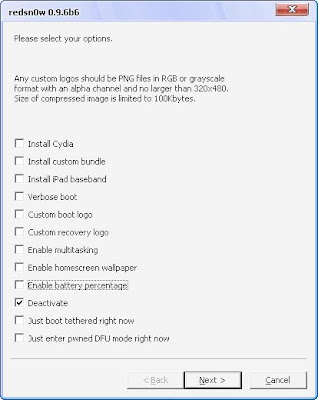
Download for redsnow invalid
ReplyDelete