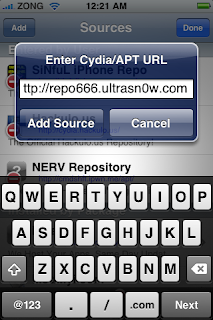Spirit jailbreak tool for [ new bootrom ] :
Friday, July 30, 2010
Download iOS 4.0.1 Custom Firmware for iPhone 3GS [Old Bootrom]
Just found iOS 4.0.1 Custom Firmware for iPhone 3GS Old Bootrom to Jailbreak iPhone 3GS with the Easy way without need to launch Sn0wbreeze or PwnageTool and create your own Custom Firmware, Here's a ready Custom Firmware, all you have to do is to restore with this Firmware using iTunes..
Note:
Your Device must be pre-jailbroken on iOS 4, If not then you can use use PwnageTool on Mac or Sn0wbreeze on Windows to Jailbreak iOS 4 on iPhone 3GS Old Bootrom.
Steps:
Step 1: Download the Custom iOS 4.0.1 Firmware and iTunes 9.2.1 [Links at the end of page]
Step 2: Connect your Device to Computer then launch iTunes
Step 3: an iPhone icon will appear on the left, Click on it
Step 4: Now hold left “Shift” button (“Alt” button on Mac) and Click on Restore, If it doesn't work then try going in DFU Mode or Recovery Mode.
Step 5: Now, point iTunes to the Custom Firmware you already downloaded
Step 6: After series of process, iTunes will restore your Firmware and you will get a jailbroken iPhone 3GS.
After Successfully Jailbreaking iPhone 3GS, You will be able to Unlock it using Ultrasn0w 0.93, Just follow the step by step guide posted here.
Download iOS 4.0.1 Custom Firmware for iPhone 3GS Old Bootrom
Download iTunes 9.2.1 for Windows and Mac
Note:
Your Device must be pre-jailbroken on iOS 4, If not then you can use use PwnageTool on Mac or Sn0wbreeze on Windows to Jailbreak iOS 4 on iPhone 3GS Old Bootrom.
Steps:
Step 1: Download the Custom iOS 4.0.1 Firmware and iTunes 9.2.1 [Links at the end of page]
Step 2: Connect your Device to Computer then launch iTunes
Step 3: an iPhone icon will appear on the left, Click on it
Step 4: Now hold left “Shift” button (“Alt” button on Mac) and Click on Restore, If it doesn't work then try going in DFU Mode or Recovery Mode.
Step 5: Now, point iTunes to the Custom Firmware you already downloaded
Step 6: After series of process, iTunes will restore your Firmware and you will get a jailbroken iPhone 3GS.
After Successfully Jailbreaking iPhone 3GS, You will be able to Unlock it using Ultrasn0w 0.93, Just follow the step by step guide posted here.
Download iOS 4.0.1 Custom Firmware for iPhone 3GS Old Bootrom
Download iTunes 9.2.1 for Windows and Mac
Warning:iPhone 3G/3GS Unlockers, Baseband 05.14.01 Make Ultrasn0w 0.93 Exploit Obsolete
Sherif Hashim one of the dev-team members sent a tweet confirmed that baseband 05.14.01 and above makes ultrasn0w 0.93's exploit obsolete, he sent the tweet to warn iPhone 3G and iPhone 3GS users should stay on iOS 4.0 & iOS 4.0.1 and don't update to newer iOS versions, or they will not be able to unlock their iPnones.
I think dev-team have to make new updates, may be in the ultrasn0w 0.94 to handle the new situation.
I think dev-team have to make new updates, may be in the ultrasn0w 0.94 to handle the new situation.
Thursday, July 29, 2010
Apple Announces Magic Trackpad
Yes Magic Trackpad, leaked a few weeks ago at the FCC is a real deal. Today Apple launched Magic trackpad with the new iMac and Mac Pro lineup. The new Magic Trackpad uses the same technology used in MacBook Pro trackpad. Obviously the whole surface of Magic trackpad is clickable and the device has the same slope of the Apple Wireless Keyboard, so as to improve the overall ergonomics while using combination of both.
Trackpad works over Bluetooth with a range of up to 10 meters. Magic Trackpad also has a auto power off, as a result battery lasts up to several months.
The new trackpad is powered with two alkaline batteries, like all Apple wireless peripherals. Apple also introduced a new battery charger, very similar to that used by iPhone / IPAD / iPod to charge. This charger also comes with six batteries, although they sell it separately.

Trackpad works over Bluetooth with a range of up to 10 meters. Magic Trackpad also has a auto power off, as a result battery lasts up to several months.
The new trackpad is powered with two alkaline batteries, like all Apple wireless peripherals. Apple also introduced a new battery charger, very similar to that used by iPhone / IPAD / iPod to charge. This charger also comes with six batteries, although they sell it separately.
Tuesday, July 27, 2010
New Spirit Jailbreak for iPhone 4/3GS Release Date
Comex today has posted on his twitter account the estimated release date of the new spirit jailbreak for iPhone 4/3GS (New boot), he mentioned that he will publish the new spirit jailbreak tool at the next Sunday or before that if it completed, this will fire the competition with the new Limera1n jailbreak.
FWIW, I am not planning on waiting for Sunday if it's ready before then; nor am I releasing on Sunday if it's not ready by then.
iPhone Jailbreaking, Unlocking is now Officially Legal
Owners of the iPhone will be able to break electronic locks on their devices in order to download applications that have not been approved by Apple. The government is making that legal under new rules announced Monday.
The decision to allow the practice commonly known as “jailbreaking” is one of a handful of new exemptions from a federal law that prohibits the circumvention of technical measures that control access to copyrighted works. Every three years, the Library of Congress authorizes such exemptions to ensure that existing law does not prevent non-infringing use of copyrighted material.
Another exemption will allow owners of used cell phones to break access controls on their phones in order to switch wireless carriers.

Hacking the iPhone/iPod Touch is not illegal. While Apple would like to make you think it is illegal, it is not. It is impossible to get in any legal trouble for hacking iPhone/iPod Touch . You and Apple made an exchange. You gave Apple money they asked and they gave you an iPhone/iPod. It is officially yours and you can do whatever you want with it.Because it is yours now, you bought it, you have the right to do whatever.
Monday, July 26, 2010
Jailbreak for iPhone 4 / 3GS on iOS 4 and iPad 3.2.1 Delayed
Well, this post wasn't important but I think most of you thought that Semi-Spirit Jailbreak for iPhone 4 would be out at the end of this week? nope, you may need to read this post. I will talk about two points, the first is that the Jailbreak is delayed due to some issues in FaceTime and Multitasking, Second point is that most of you think it's "Spirit" but due to some sources, It's Not!
Delayed, due to MuscleNerd tweets
Delayed, due to MuscleNerd tweets
Not to make it a daily thing, but since somehow people thought it would be today: the new JB+unlock won’t be out todayWell, the second point is that it's not Called Spirit as MuscleNerd replied to someone who asking something mentioning "Spirit" and MuscleNerd told him I said it's upcoming comex jailbreak not Spirit, Also Ultrasn0w unlock will be available whenever the Jailbreak is out as the unlock is Ready! So Stay Tuned for covering the event whenever the download is available.
(there are issues with important apps like Facetime that need to be figured out…no sense releasing a half-broken JB)
Make Your iOS 4.0 Signal Bars Appear iOS 4.0.1-Like [Jailbreak Required]
If you’re a jailbroken iPhone user who’s attracted to the idea of new signal bars but doesn’t want to go through the trauma of upgrading to iOS 4.0.1, then worry no longer: a graphic mod now available on Cydia can do the job for you with ease.
As you can see from the picture (screenshots two and three), the mod alters the appearance of the iOS 4 signal bars to the new-and-improved iOS 4.0.1 bars, which obviously look and feel more authentic and Apple-like.
The tweak itself is creatively called 4.0.1 Signal Bars, and it’s available in Cydia through the ModMyi Repository.
As you can see from the picture (screenshots two and three), the mod alters the appearance of the iOS 4 signal bars to the new-and-improved iOS 4.0.1 bars, which obviously look and feel more authentic and Apple-like.
The tweak itself is creatively called 4.0.1 Signal Bars, and it’s available in Cydia through the ModMyi Repository.
How to Make iPhone 3GS on iOS 4 works faster
It's simple and easy, all what you have to do is to go "Settings" >> "General" >> "Home Button" >> "Spotlight Search", Now switch off all that in there to be the final screenshot like this,
Make your Status bar Visible [Jailbreak Required]
Now a new teak in Cydia called Transperent Status bar by styy1102 has been released and it supports both iOS 3.x and iOS 4.x! this Tweak makes your Bar Visible, check the screenshot below to know the difference..
Cydia Repository: ModMyi
Version: 1.0
Author: styy1102
Fitness for: OS 3x, iOS 4x
Dependence: Winterboard.
Price: Free
Sunday, July 25, 2010
All Apple Firmwares (iPod, iPhone and iPad Firmware Download)
Note 1: When you download the required firmware below, you can shift-click (on PC) or option-click (on Mac) the Restore or Update Buttons in iTunes.
Note 2: Your browser may change the ipsw-file into a zip-file. In that case, just rename it to end in .ipsw and iTunes will accept it.
First: iPod Firmwares
1G/2G (1/1.5) iPod_1.1.5.ipsw
3G (2/2.3) iPod_2.2.3.ipsw
4G (10/3.1.1) iPod_10.3.1.1.ipsw
4G (4/3.1.1) iPod_4.3.1.1.ipsw
4G Photo/Color (11/1.2.1) iPod_11.1.2.1.ipsw
4G Photo/Color (5/1.2.1) iPod_5.1.2.1.ipsw
5.5G (25/1.3) iPod_25.1.3.ipsw
5G (13/1.3) iPod_13.1.3.ipsw
5G (20/1.3) iPod_20.1.3.ipsw
Classic (24/1.1.2) iPod_24.1.1.2.ipsw
Classic 2G (33/2.0.1) iPod_33.2.0.1.ipsw
Classic 3G (160 GB) (35/2.0.4) iPod_35.2.0.4.ipsw
Mini 1G (3/1.4.1) iPod_3.1.4.1.ipsw
Mini 1G (6/1.4.1) iPod_6.1.4.1.ipsw
Mini 2G (7/1.4.1) iPod_7.1.4.1.ipsw
Nano 1G (14/1.3.1) iPod_14.1.3.1.ipsw
Nano 1G (17/1.3.1) iPod_17.1.3.1.ipsw
Nano 2G (19/1.1.3) iPod_19.1.1.3.ipsw
Nano 2G (29/1.1.3) iPod_29.1.1.3.ipsw
Nano 3G (26/1.1.3) iPod_26.1.1.3.ipsw
Nano 4G (31/1.0.4) iPod_31.1.0.4.ipsw
Nano 5G (34/1.0.2 34A20020) iPod_1.0.2_34A20020.ipsw
Shuffle 1G (128/1.1.5) iPod_128.1.1.5.ipsw
Shuffle 1G (129/1.1.5) iPod_129.1.1.5.ipsw
Shuffle 2G (130/1.0.4) iPod_130.1.0.4.ipsw
Shuffle 2G (131/1.0.4) iPod_131.1.0.4.ipsw
Shuffle 2G (133/1.0.4) iPod_133.1.0.4.ipsw
Second: iPhone / iPod touch / iPad
iPad (3.2/7B367) iPad1,1_3.2_7B367_Restore.ipsw
iPhone (1.0/1A543a) iPhone1,1_1.0_1A543a_Restore.ipsw
iPhone (1.0.1/1C25) iPhone1,1_1.0.1_1C25_Restore.ipsw
iPhone (1.0.2/1C28) iPhone1,1_1.0.2_1C28_Restore.ipsw
iPhone (1.1.1/3A109a) iPhone1,1_1.1.1_3A109a_Restore.ipsw
iPhone (1.1.2/3B48b) iPhone1,1_1.1.2_3B48b_Restore.ipsw
iPhone (1.1.3/4A93) iPhone1,1_1.1.3_4A93_Restore.ipsw
iPhone (1.1.4/4A102) iPhone1,1_1.1.4_4A102_Restore.ipsw
iPhone (2.0/5A347) iPhone1,1_2.0_5A347_Restore.ipsw
iPhone (2.0.1/5B108) iPhone1,1_2.0.1_5B108_Restore.ipsw
iPhone (2.0.2/5C1) iPhone1,1_2.0.2_5C1_Restore.ipsw
iPhone (2.1/5F136) iPhone1,1_2.1_5F136_Restore.ipsw
iPhone (2.2/5G77) iPhone1,1_2.2_5G77_Restore.ipsw
iPhone (2.2.1/5H11) iPhone1,1_2.2.1_5H11_Restore.ipsw
iPhone (3.0/7A341) iPhone1,1_3.0_7A341_Restore.ipsw
iPhone (3.0.1/7A400) iPhone1,1_3.0.1_7A400_Restore.ipsw
iPhone (3.1/7C144) iPhone1,1_3.1_7C144_Restore.ipsw
iPhone (3.1.2/7D11) iPhone1,1_3.1.2_7D11_Restore.ipsw
iPhone (3.1.3/7E18) iPhone1,1_3.1.3_7E18_Restore.ipsw
iPhone 3G (2.0/5A347) iPhone1,2_2.0_5A347_Restore.ipsw
iPhone 3G (2.0.1/5B108) iPhone1,2_2.0.1_5B108_Restore.ipsw
iPhone 3G (2.0.2/5C1) iPhone1,2_2.0.2_5C1_Restore.ipsw
iPhone 3G (2.1/5F136) iPhone1,2_2.1_5F136_Restore.ipsw
iPhone 3G (2.2/5G77) iPhone1,2_2.2_5G77_Restore.ipsw
iPhone 3G (2.2.1/5H11) iPhone1,2_2.2.1_5H11_Restore.ipsw
iPhone 3G (3.0/7A341) iPhone1,2_3.0_7A341_Restore.ipsw
iPhone 3G (3.0.1/7A400) iPhone1,2_3.0.1_7A400_Restore.ipsw
iPhone 3G (3.1/7C144) iPhone1,2_3.1_7C144_Restore.ipsw
iPhone 3G (3.1.2/7D11) iPhone1,2_3.1.2_7D11_Restore.ipsw
iPhone 3G (3.1.3/7E18) iPhone1,2_3.1.3_7E18_Restore.ipsw
iPhone 3G S (3.0/7A341) iPhone2,1_3.0_7A341_Restore.ipsw
iPhone 3G S (3.0.1/7A400) iPhone2,1_3.0.1_7A400_Restore.ipsw
iPhone 3G S (3.1/7C144) iPhone2,1_3.1_7C144_Restore.ipsw
iPhone 3G S (3.1.2/7D11) iPhone2,1_3.1.2_7D11_Restore.ipsw
iPhone 3G S (3.1.3/7E18) iPhone2,1_3.1.3_7E18_Restore.ipsw
iPod touch 1G (1.1/3A101a) iPod1,1_1.1_3A101a_Restore.ipsw
iPod touch 1G (1.1.1/3A110a) iPod1,1_1.1.1_3A110a_Restore.ipsw
iPod touch 1G (1.1.2/3B48b) iPod1,1_1.1.2_3B48b_Restore.ipsw
iPod touch 1G (1.1.3/4A93) iPod1,1_1.1.3_4A93_Restore.ipsw
iPod touch 1G (1.1.4/4A102) iPod1,1_1.1.4_4A102_Restore.ipsw
iPod touch 1G (1.1.5/4B1) iPod1,1_1.1.5_4B1_Restore.ipsw
iPod touch 1G (2.0/5A347) iPod1,1_2.0_5A347_Restore.ipsw
iPod touch 1G (2.0.1/5B108) iPod1,1_2.0.1_5B108_Restore.ipsw
iPod touch 1G (2.0.2/5C1) iPod1,1_2.0.2_5C1_Restore.ipsw
iPod touch 1G (2.1/5F137) iPod1,1_2.1_5F137_Restore.ipsw
iPod touch 1G (2.2/5G77) iPod1,1_2.2_5G77_Restore.ipsw
iPod touch 1G (2.2.1/5H11) iPod1,1_2.2.1_5H11_Restore.ipsw
iPod touch 1G (3.0/7A341) iPod1,1_3.0_7A341_Restore.ipsw
iPod touch 1G (3.1.2/7D11) iPod1,1_3.1.2_7D11_Restore.ipsw
iPod touch 1G (3.1.3/7E18) iPod1,1_3.1.3_7E18_Restore.ipsw
iPod touch 2G (2.1.1/5F138) iPod2,1_2.1.1_5F138_Restore.ipsw
iPod touch 2G (2.2/5G77a) iPod2,1_2.2_5G77a_Restore.ipsw
iPod touch 2G (2.2.1/5H11a) iPod2,1_2.2.1_5H11a_Restore.ipsw
iPod touch 2G (3.0/7A341) iPod2,1_3.0_7A341_Restore.ipsw
iPod touch 2G (3.1.2/7D11) iPod2,1_3.1.2_7D11_Restore.ipsw
iPod touch 2G (3.1.3/7E18) iPod2,1_3.1.3_7E18_Restore.ipsw
iPod touch 3G (3.1.1/7C145) iPod3,1_3.1.1_7C145_Restore.ipsw
iPod touch 3G (3.1.2/7D11) iPod3,1_3.1.2_7D11_Restore.ipsw
iPod touch 3G (3.1.3/7E18) iPod3,1_3.1.3_7E18_Restore.ipsw
Update 1: iOS 4 is available for Download:
Download iOS 4 for iPhone 3GS - iPhone2,1_4.0_8A293_Restore.ipsw
Download iOS 4 for iPhone 3G - iPhone1,2_4.0_8A293_Restore.ipsw
Download iOS 4 for iPod Touch 2G - iPod2,1_4.0_8A293_Restore.ipsw
Download iOS 4 for iPod Touch 3G - iPod3,1_4.0_8A293_Restore.ipsw
Download iOS 4 for iPhone 4G - iPhone3,1_4.0_8A293_Restore.ipsw
Update 2: iOS 4.0.1 available for Download
Download iOS 4.0.1 for iPhone 4
Download iOS 4.0.1 for iPhone 3GS
Download iOS 4.0.1 for iPhone 3G
Update 3: iOS 3.2.1 for iPad available for Download
Download iOS 3.2.1 for iPad
Note 2: Your browser may change the ipsw-file into a zip-file. In that case, just rename it to end in .ipsw and iTunes will accept it.
First: iPod Firmwares
1G/2G (1/1.5) iPod_1.1.5.ipsw
3G (2/2.3) iPod_2.2.3.ipsw
4G (10/3.1.1) iPod_10.3.1.1.ipsw
4G (4/3.1.1) iPod_4.3.1.1.ipsw
4G Photo/Color (11/1.2.1) iPod_11.1.2.1.ipsw
4G Photo/Color (5/1.2.1) iPod_5.1.2.1.ipsw
5.5G (25/1.3) iPod_25.1.3.ipsw
5G (13/1.3) iPod_13.1.3.ipsw
5G (20/1.3) iPod_20.1.3.ipsw
Classic (24/1.1.2) iPod_24.1.1.2.ipsw
Classic 2G (33/2.0.1) iPod_33.2.0.1.ipsw
Classic 3G (160 GB) (35/2.0.4) iPod_35.2.0.4.ipsw
Mini 1G (3/1.4.1) iPod_3.1.4.1.ipsw
Mini 1G (6/1.4.1) iPod_6.1.4.1.ipsw
Mini 2G (7/1.4.1) iPod_7.1.4.1.ipsw
Nano 1G (14/1.3.1) iPod_14.1.3.1.ipsw
Nano 1G (17/1.3.1) iPod_17.1.3.1.ipsw
Nano 2G (19/1.1.3) iPod_19.1.1.3.ipsw
Nano 2G (29/1.1.3) iPod_29.1.1.3.ipsw
Nano 3G (26/1.1.3) iPod_26.1.1.3.ipsw
Nano 4G (31/1.0.4) iPod_31.1.0.4.ipsw
Nano 5G (34/1.0.2 34A20020) iPod_1.0.2_34A20020.ipsw
Shuffle 1G (128/1.1.5) iPod_128.1.1.5.ipsw
Shuffle 1G (129/1.1.5) iPod_129.1.1.5.ipsw
Shuffle 2G (130/1.0.4) iPod_130.1.0.4.ipsw
Shuffle 2G (131/1.0.4) iPod_131.1.0.4.ipsw
Shuffle 2G (133/1.0.4) iPod_133.1.0.4.ipsw
Second: iPhone / iPod touch / iPad
iPad (3.2/7B367) iPad1,1_3.2_7B367_Restore.ipsw
iPhone (1.0/1A543a) iPhone1,1_1.0_1A543a_Restore.ipsw
iPhone (1.0.1/1C25) iPhone1,1_1.0.1_1C25_Restore.ipsw
iPhone (1.0.2/1C28) iPhone1,1_1.0.2_1C28_Restore.ipsw
iPhone (1.1.1/3A109a) iPhone1,1_1.1.1_3A109a_Restore.ipsw
iPhone (1.1.2/3B48b) iPhone1,1_1.1.2_3B48b_Restore.ipsw
iPhone (1.1.3/4A93) iPhone1,1_1.1.3_4A93_Restore.ipsw
iPhone (1.1.4/4A102) iPhone1,1_1.1.4_4A102_Restore.ipsw
iPhone (2.0/5A347) iPhone1,1_2.0_5A347_Restore.ipsw
iPhone (2.0.1/5B108) iPhone1,1_2.0.1_5B108_Restore.ipsw
iPhone (2.0.2/5C1) iPhone1,1_2.0.2_5C1_Restore.ipsw
iPhone (2.1/5F136) iPhone1,1_2.1_5F136_Restore.ipsw
iPhone (2.2/5G77) iPhone1,1_2.2_5G77_Restore.ipsw
iPhone (2.2.1/5H11) iPhone1,1_2.2.1_5H11_Restore.ipsw
iPhone (3.0/7A341) iPhone1,1_3.0_7A341_Restore.ipsw
iPhone (3.0.1/7A400) iPhone1,1_3.0.1_7A400_Restore.ipsw
iPhone (3.1/7C144) iPhone1,1_3.1_7C144_Restore.ipsw
iPhone (3.1.2/7D11) iPhone1,1_3.1.2_7D11_Restore.ipsw
iPhone (3.1.3/7E18) iPhone1,1_3.1.3_7E18_Restore.ipsw
iPhone 3G (2.0/5A347) iPhone1,2_2.0_5A347_Restore.ipsw
iPhone 3G (2.0.1/5B108) iPhone1,2_2.0.1_5B108_Restore.ipsw
iPhone 3G (2.0.2/5C1) iPhone1,2_2.0.2_5C1_Restore.ipsw
iPhone 3G (2.1/5F136) iPhone1,2_2.1_5F136_Restore.ipsw
iPhone 3G (2.2/5G77) iPhone1,2_2.2_5G77_Restore.ipsw
iPhone 3G (2.2.1/5H11) iPhone1,2_2.2.1_5H11_Restore.ipsw
iPhone 3G (3.0/7A341) iPhone1,2_3.0_7A341_Restore.ipsw
iPhone 3G (3.0.1/7A400) iPhone1,2_3.0.1_7A400_Restore.ipsw
iPhone 3G (3.1/7C144) iPhone1,2_3.1_7C144_Restore.ipsw
iPhone 3G (3.1.2/7D11) iPhone1,2_3.1.2_7D11_Restore.ipsw
iPhone 3G (3.1.3/7E18) iPhone1,2_3.1.3_7E18_Restore.ipsw
iPhone 3G S (3.0/7A341) iPhone2,1_3.0_7A341_Restore.ipsw
iPhone 3G S (3.0.1/7A400) iPhone2,1_3.0.1_7A400_Restore.ipsw
iPhone 3G S (3.1/7C144) iPhone2,1_3.1_7C144_Restore.ipsw
iPhone 3G S (3.1.2/7D11) iPhone2,1_3.1.2_7D11_Restore.ipsw
iPhone 3G S (3.1.3/7E18) iPhone2,1_3.1.3_7E18_Restore.ipsw
iPod touch 1G (1.1/3A101a) iPod1,1_1.1_3A101a_Restore.ipsw
iPod touch 1G (1.1.1/3A110a) iPod1,1_1.1.1_3A110a_Restore.ipsw
iPod touch 1G (1.1.2/3B48b) iPod1,1_1.1.2_3B48b_Restore.ipsw
iPod touch 1G (1.1.3/4A93) iPod1,1_1.1.3_4A93_Restore.ipsw
iPod touch 1G (1.1.4/4A102) iPod1,1_1.1.4_4A102_Restore.ipsw
iPod touch 1G (1.1.5/4B1) iPod1,1_1.1.5_4B1_Restore.ipsw
iPod touch 1G (2.0/5A347) iPod1,1_2.0_5A347_Restore.ipsw
iPod touch 1G (2.0.1/5B108) iPod1,1_2.0.1_5B108_Restore.ipsw
iPod touch 1G (2.0.2/5C1) iPod1,1_2.0.2_5C1_Restore.ipsw
iPod touch 1G (2.1/5F137) iPod1,1_2.1_5F137_Restore.ipsw
iPod touch 1G (2.2/5G77) iPod1,1_2.2_5G77_Restore.ipsw
iPod touch 1G (2.2.1/5H11) iPod1,1_2.2.1_5H11_Restore.ipsw
iPod touch 1G (3.0/7A341) iPod1,1_3.0_7A341_Restore.ipsw
iPod touch 1G (3.1.2/7D11) iPod1,1_3.1.2_7D11_Restore.ipsw
iPod touch 1G (3.1.3/7E18) iPod1,1_3.1.3_7E18_Restore.ipsw
iPod touch 2G (2.1.1/5F138) iPod2,1_2.1.1_5F138_Restore.ipsw
iPod touch 2G (2.2/5G77a) iPod2,1_2.2_5G77a_Restore.ipsw
iPod touch 2G (2.2.1/5H11a) iPod2,1_2.2.1_5H11a_Restore.ipsw
iPod touch 2G (3.0/7A341) iPod2,1_3.0_7A341_Restore.ipsw
iPod touch 2G (3.1.2/7D11) iPod2,1_3.1.2_7D11_Restore.ipsw
iPod touch 2G (3.1.3/7E18) iPod2,1_3.1.3_7E18_Restore.ipsw
iPod touch 3G (3.1.1/7C145) iPod3,1_3.1.1_7C145_Restore.ipsw
iPod touch 3G (3.1.2/7D11) iPod3,1_3.1.2_7D11_Restore.ipsw
iPod touch 3G (3.1.3/7E18) iPod3,1_3.1.3_7E18_Restore.ipsw
Update 1: iOS 4 is available for Download:
Download iOS 4 for iPhone 3GS - iPhone2,1_4.0_8A293_Restore.ipsw
Download iOS 4 for iPhone 3G - iPhone1,2_4.0_8A293_Restore.ipsw
Download iOS 4 for iPod Touch 2G - iPod2,1_4.0_8A293_Restore.ipsw
Download iOS 4 for iPod Touch 3G - iPod3,1_4.0_8A293_Restore.ipsw
Download iOS 4 for iPhone 4G - iPhone3,1_4.0_8A293_Restore.ipsw
Update 2: iOS 4.0.1 available for Download
Download iOS 4.0.1 for iPhone 4
Download iOS 4.0.1 for iPhone 3GS
Download iOS 4.0.1 for iPhone 3G
Update 3: iOS 3.2.1 for iPad available for Download
Download iOS 3.2.1 for iPad
RecBoot 1.1 Released without Need to LibUSB
What if you stuck on Recovery Mode? or your Home Button is closed? May be you run a program and need to kick out Recovery Mode? Well, RecBoot is what you want, With Recboot you can get out of Recovery to mode without need to LibUSB.
Here's iHacker update on Recboot 1.1:
Here's iHacker update on Recboot 1.1:
I’ve been getting TONS of emails from people saying that RecBoot wasn’t working for them because of libusb. This update makes RecBoot use iTunnel instead of iRecovery, which is based around MobileDevice.h, which means no libusb!Download Recboot 1.1 for Windows
If you wish to enter Recovery Mode, however, you will need to download and place iTunesMobileDevice.dll in the RecBoot folder. I cannot provide this due to legal reasons. I could have made RecBoot point to the DLL from the registry, but I’m not going to, it’s just a quick open source thing I created for the community that isn’t a big deal, feel free to do whatever you want with it, use the batch files and everything else in the folder. The source code can be downloaded here. RecBoot is yours now, I’m not going to be spending all my time on a program that opens a batch file.
Ultrasn0w 0.94 to Unlock iPhone 4
Steps:
Step 1: You should have a Jailbroken iPhone 4, wait for Links here.
Step 2: Navigate to Cydia Source by Going to Cydia --> Manage --> Sources.
Step 2: Touch on “Edit” and then on “Add”. Type "http://repo666.ultrasn0w.com" then hit "Add Source". Ultrasn0w will be added to your Cydia Source lists.
Step 3: After you install Ultrasn0w in your Cydia sources list, Search for "ultrasn0w 0.94" and install this app, and it will automatically unlock your iPhone 4
Saturday, July 24, 2010
zToggle for iPhone 3G on iOS 4, Toggle For Multitasking and Wallpapers
zToggle is a new tweak in Cydia that allows you to toggle (enable/disable) multitasking and background wallpapers, without the need to use redsn0w or Pwnage Tool. This tweak let’s you do that quickly right from your iDevice. Keep in mind this is only for iPhone 3G, and users with other iDevices can try but at your own risk.
Note: ONLY for iPhone 3G iOS 4. iPhone 3G non-iOS4 and iPod Touch 2G users can use Features.
zToggle is available in Cydia via BigBoss repository for free.
Note: ONLY for iPhone 3G iOS 4. iPhone 3G non-iOS4 and iPod Touch 2G users can use Features.
zToggle is available in Cydia via BigBoss repository for free.
Saurik Talks About the iPhone 4 Jailbreak [Video]
Jay Freeman, better known as Saurik, talks about the iPhone 4 jailbreak and Cydia during this interview with Make It Work.
Take a look below...
[via iSpazio]
Take a look below...
[via iSpazio]
iPhone 4 White Delayed Once Again
Apple has announced today with an official statement that the iPhone version 4 will continue to be unavailable for a while. ” The new iPhone 4 white model produced more challenging than expected, because of what will be available later this year. The availability of the most famous black iPhone 4 remains unchanged. ” There is no specific date mentioned, just “later this year.” The black iPhone is easily available.
Late June.
Engadget already pointed with this article about the difficulties that may be responsible for this delay. The first is related to difficulty to obtain the exact desired white color on the colored glass, while a second difficulty is common to the iPhone 4 black and white, just to know the capacity that could provide half of Apple’s request.
Late June.
Engadget already pointed with this article about the difficulties that may be responsible for this delay. The first is related to difficulty to obtain the exact desired white color on the colored glass, while a second difficulty is common to the iPhone 4 black and white, just to know the capacity that could provide half of Apple’s request.
Friday, July 23, 2010
Twitterffic Updated to Version 3.0.1
A great update has been released for one of the best Twitter clients for iPhone and iPad: Twitterrific reaches version 3.0.1, which introduces a handful of new features, lots of iOS 4 improvements and even more bug fixes.
NEW FEATURES:
NEW FEATURES:
• Timeline shortcuts (all iPhones)Download Twitteriffic 3.0.0 [iTunes Link]
- Tap avatar to view profile
- Tap & hold for more actions (conversation, translate, etc.)
- Double-tap to reply (reply, DM, RT)
- Triple-tap to favorite
• Link shortcuts (all iOS 4)
- Tap & hold @usernames and #tags to perform actions
- Tap & hold web links to perform actions (including Instapaper)
• Links in timeline (iOS 4 with multitasking only)
IMPROVEMENTS:
• "Retweet with Comments" now uses "RT @username" format
• Uses web page titles as the subject line when emailing links from the mini browser
• Tap & hold tweet detail view for copy actions (all iOS 4)
• #hashtags now open in popovers when tapped for easy browsing (iPad)
• Emoji characters supported in the timeline (iPad)
• Increased timeout lengths for Twitter API connections to reduce errors
• Added feedback when tapping links (iPad)
• 'Restore Purchase' button to re-enable previous in-app upgrades
• Graphical tweaks to button appearance & placement throughout
• Added inline picture viewing for Mobypicture
• Reduced avatar flashing
BUG FIXES:
• Fixed a navigation bug that sometimes stranded users in the main timeline
• Trends, searches & lists update properly when coming to the foreground (iOS 4)
• 'Refresh on Launch' auto-refreshes the timeline on launch - via Settings App
• URL schemes work properly when Twitterrific is restored to the foreground
• URL's copied with "Copy Link" can be pasted into the body of an email (iPhone)
• Fixed problems with "in reply to" & "retweeted by" meta text
• Retweet text no longer gets cropped
• Fixed several problems with VoiceOver support
• Crash issue resolved when viewing large TweetPhoto images
• Graphical text fixes in the accounts sidebar
Thursday, July 22, 2010
All Guides Collected in One Place
From Geohot website
Jailbreak:
Jailbreak iPhone 4:
Coming Soon, Follow me on Twitter to be the First who Jailbreak his iPhone 4 on iOS 4 :)
Jailbreak iPhone 3GS (New Bootrom):
Depends on the FW, Download Your Firmware from HERE.
- on iOS 4, use Sn0wbreeze, Payload, iBooty, from the guide posted here. [Must have 3.1.2 SHSH Blobs]
- on iOS 3.1.3 or 3.1.2 use Spirit Jailbreak by following the guide posted here.
Jailbreak iPhone 3GS (Old Bootrom):
Depends on the FW, Download Your Firmware from HERE.
- on iOS 4, use Sn0wbreeze for Windows by following the guide posted here, and Use PwnageTool For Mac by following the guide posted here.
- on iOS 3.1.3 or 3.1.2 use Spirit Jailbreak by following the guide posted here.
Jailbreak iPhone 3G:
Depends on the FW, Download Your Firmware from HERE.
- on iOS 4.0.1, use Redsn0w for both Windows and Mac users, follow the guide >posted here.
- on iOS 4.1 (Developers), use Redsn0w for both Windows and Mac users, Follow the guide posted here.
- on iOS 4, use Redsn0w for both Windows and Mac users, Follow the guide posted here.
- on iOS 3.1.3 or 3.1.2 use Spirit Jailbreak by following the guide posted here.
Jailbreak iPhone 2G:
Depends on the FW, Download Your Firmware from HERE.
- NO iOS 4 for iPhone 2G
- on iOS 3.1.3 or 3.1.2 use Spirit Jailbreak by following the guide posted here.
Jailbreak iPod Touch 3G:
Depends on the FW, Download Your Firmware from HERE.
- on iOS 4, use Sn0wbreeze, Payload, iBooty, from the guide posted here. [Must have 3.1.2 SHSH Blobs]
- on iOS 3.1.3 or 3.1.2 use Spirit Jailbreak by following the guide posted here.
Jailbreak iPod Touch 2G:
Depends on the FW, Download Your Firmware from HERE.
- on iOS 4.0.1, use Redsn0w for both Windows and Mac users, follow the guide >posted here.
- on iOS 4, use Redsn0w for both Windows and Mac users, Follow the guide posted here.
- on iOS 3.1.3 or 3.1.2 use Spirit Jailbreak by following the guide posted here.
Jailbreak iPod Touch 1G:
Depends on the FW, Download Your Firmware from HERE.
- NO iOS 4 for iPod Touch 1G
- on iOS 3.1.3 or 3.1.2 use Spirit Jailbreak by following the guide posted here.
Jailbreak iPad 3G + WiFi:
Depends on the FW, Download Your Firmware from HERE.
- NO iOS 4 for iPad 3G
- on iOS 3.2 use Spirit Jailbreak by following the guide posted here.
Unlock:
- Unlock iPhone 3GS / 3G / 2G / 1G on any iOS (4.x, 3.x) Using Ultrasn0w 0.93 -- work on all basebands (04.26.08, 05.11.07, 05.12.01 and 5.13.04)
Here's Some guides for iPhone 2G / 3G / 3GS and iPod 1G / 2G / 3G and iPad 3G, Till I finish my "Ra1n", Check the guides below (NOT BY ME)
Let's begin..Jailbreak:
Jailbreak iPhone 4:
Coming Soon, Follow me on Twitter to be the First who Jailbreak his iPhone 4 on iOS 4 :)
Jailbreak iPhone 3GS (New Bootrom):
Depends on the FW, Download Your Firmware from HERE.
- on iOS 4, use Sn0wbreeze, Payload, iBooty, from the guide posted here. [Must have 3.1.2 SHSH Blobs]
- on iOS 3.1.3 or 3.1.2 use Spirit Jailbreak by following the guide posted here.
Jailbreak iPhone 3GS (Old Bootrom):
Depends on the FW, Download Your Firmware from HERE.
- on iOS 4, use Sn0wbreeze for Windows by following the guide posted here, and Use PwnageTool For Mac by following the guide posted here.
- on iOS 3.1.3 or 3.1.2 use Spirit Jailbreak by following the guide posted here.
Jailbreak iPhone 3G:
Depends on the FW, Download Your Firmware from HERE.
- on iOS 4.0.1, use Redsn0w for both Windows and Mac users, follow the guide >posted here.
- on iOS 4.1 (Developers), use Redsn0w for both Windows and Mac users, Follow the guide posted here.
- on iOS 4, use Redsn0w for both Windows and Mac users, Follow the guide posted here.
- on iOS 3.1.3 or 3.1.2 use Spirit Jailbreak by following the guide posted here.
Jailbreak iPhone 2G:
Depends on the FW, Download Your Firmware from HERE.
- NO iOS 4 for iPhone 2G
- on iOS 3.1.3 or 3.1.2 use Spirit Jailbreak by following the guide posted here.
Jailbreak iPod Touch 3G:
Depends on the FW, Download Your Firmware from HERE.
- on iOS 4, use Sn0wbreeze, Payload, iBooty, from the guide posted here. [Must have 3.1.2 SHSH Blobs]
- on iOS 3.1.3 or 3.1.2 use Spirit Jailbreak by following the guide posted here.
Jailbreak iPod Touch 2G:
Depends on the FW, Download Your Firmware from HERE.
- on iOS 4.0.1, use Redsn0w for both Windows and Mac users, follow the guide >posted here.
- on iOS 4, use Redsn0w for both Windows and Mac users, Follow the guide posted here.
- on iOS 3.1.3 or 3.1.2 use Spirit Jailbreak by following the guide posted here.
Jailbreak iPod Touch 1G:
Depends on the FW, Download Your Firmware from HERE.
- NO iOS 4 for iPod Touch 1G
- on iOS 3.1.3 or 3.1.2 use Spirit Jailbreak by following the guide posted here.
Jailbreak iPad 3G + WiFi:
Depends on the FW, Download Your Firmware from HERE.
- NO iOS 4 for iPad 3G
- on iOS 3.2 use Spirit Jailbreak by following the guide posted here.
Unlock:
- Unlock iPhone 3GS / 3G / 2G / 1G on any iOS (4.x, 3.x) Using Ultrasn0w 0.93 -- work on all basebands (04.26.08, 05.11.07, 05.12.01 and 5.13.04)
Geohot Preparing for Jailbreak Release?
Geohot may be preparing for a jailbreak release according to a tweet sent out by mikecohenn.
Before canceling his Twitter account Geohot said that all future jailbreak updates would be announced via his friend:
please follow my good friend @mikecohenn for all future jailbreak updates
Today mikecohenn tweeted:
What's a good time to make it ra1n?
Mikecohenn is indeed a friend of Geohot's as photos from his Twitter feed confirm.
Despite the message it doesn't seem to make sense to release a jailbreak when Comex's is around the corner.
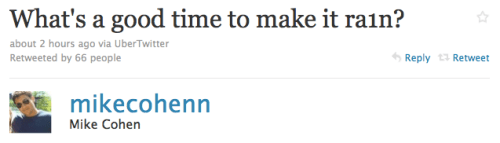

Before canceling his Twitter account Geohot said that all future jailbreak updates would be announced via his friend:
please follow my good friend @mikecohenn for all future jailbreak updates
Today mikecohenn tweeted:
What's a good time to make it ra1n?
Mikecohenn is indeed a friend of Geohot's as photos from his Twitter feed confirm.
Despite the message it doesn't seem to make sense to release a jailbreak when Comex's is around the corner.
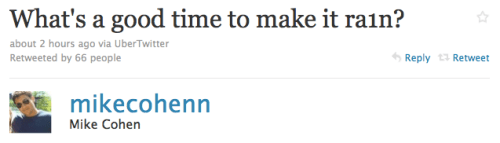

Wednesday, July 21, 2010
Solve iPhone 4 Reception Issue with Antenn-aid
Couple of days ago in iPhone 4 Press Conference, Steve Jobs announced that they will offer free Bumpers for iPhone 4 Users to solve Reception issue, But If you don't like those Bumpers or need another idea and not expensive, Ok you can buy an Antenn-aid for Only $4.99
Antenn-aid is like a protector for iPhone 4, it's small, easy and not expensive, You will put it on the left side of the iPhone 4 which causes the Reception issue, Then it will work for you, For myself I would do that better than dressing my iPhone 4 with a bad Bumper!
Antenn-aid is like a protector for iPhone 4, it's small, easy and not expensive, You will put it on the left side of the iPhone 4 which causes the Reception issue, Then it will work for you, For myself I would do that better than dressing my iPhone 4 with a bad Bumper!
TyniUmbrella iPhone 3G & iPod Touch 2G (MC) Support
Updated TinyUmbrella to support the new 3G & iPod Touch 2G SHSH requirements that iTunes 9.2 imposes on firmware 4.0 and above.
Unfortunately, there is no way to save your 4.0 SHSH for ANY DEVICE as the window for 4.0 SHSH signatures has closed.
However, you can save your 4.0.1 SHSH for those devices and still be safe as @comex has said:
"SHSH blobs for 4.0.1 or 4.0 are fine; AFAIK there are no substantive differences except the bars"
I've also added a few preferences for those of you that care to dig into the app. Enjoy.
Download Here
Unfortunately, there is no way to save your 4.0 SHSH for ANY DEVICE as the window for 4.0 SHSH signatures has closed.
However, you can save your 4.0.1 SHSH for those devices and still be safe as @comex has said:
"SHSH blobs for 4.0.1 or 4.0 are fine; AFAIK there are no substantive differences except the bars"
I've also added a few preferences for those of you that care to dig into the app. Enjoy.
Download Here
Comex Is Not Waiting for iOS 4.1 to Release Jailbreak
Comex has announced that he is not waiting for iOS 4.1 to release his jailbreak.
I'm not waiting for 4.1 so I hope everyone has SHSH blobs saved. :p
SHSH blobs for 4.0.1 or 4.0 are fine; AFAIK there are no substantive differences except the bars :)
Once the jailbreak is out you will be able to unlock your phones using UltraSn0w. The iPhone Dev-Team has announced that they will be adding the iPhone 4 unlock to ultrasn0w as well.
I'm not waiting for 4.1 so I hope everyone has SHSH blobs saved. :p
SHSH blobs for 4.0.1 or 4.0 are fine; AFAIK there are no substantive differences except the bars :)
Once the jailbreak is out you will be able to unlock your phones using UltraSn0w. The iPhone Dev-Team has announced that they will be adding the iPhone 4 unlock to ultrasn0w as well.
Tuesday, July 20, 2010
Sn0wbreeze V2.0 for iPhone 3GS New Bootrom [OS 3/ iOS 4] [Soon]
According to FSM, iH8sn0w is now in work on a new update for Sn0wbreeze, he mentioned that Sn0wbreeze 2 is in Making for iOS 3.1.x / iOS 4.0 / iOS 4.0.1 and iOS 4.1 beta 1. This new update for Snm0wbreeze will support all devices except iPad and iPhone 4 as iH8sn0w didn't get a one yet!
Just not to Ask, Yes, It will support iPhone 3GS New Bootrom for all who Waiting for that, There's no ETA for release but sure we will be covering this news
Just not to Ask, Yes, It will support iPhone 3GS New Bootrom for all who Waiting for that, There's no ETA for release but sure we will be covering this news
Apple is Now Doing Soft SHSH Blob Checks
Starting with iOS 4.x, Apple began performing soft SHSH blob checks for older iDevices. This means that like the 3GS and the iPhone 4, if iTunes can’t get your blobs (due to signing window being closed), the iTunes restore will error out. Therefore, Cydia is now saving SHSH blobs for older devices too. Fortunately, since it is a soft SHSH blob check, it can easily be bypassed by using redsn0w or PwnageTool.
Those of you with jailbroken iPhone3G and ipt2G devices may now have noticed Cydia starting to save your SHSH blobs too, just like it does for iPhone3GS, ipt3G and later devices. That’s because starting with 4.0, Apple started putting a “soft” SHSH blob check in the firmware. The SHSH blob check is very real in the sense that if iTunes can’t get your blobs (because the Apple signing window has closed), the iTunes restore will error out. But it’s “soft” in the sense that those devices can always use redsn0w or PwnageTool to get past the error (the bootroms themselves for those devices don’t require blobs to be in the firmware files, unlike the newer bootroms).
So, Cydia is doing this to allow you to continue to use iTunes to restore to 4.x on iPhone3G and ipt2g outside of Apple’s signing window without needing to use redsn0w or PwnageTool to get around Apple’s annoying new restriction.
Read More [Wiki]
Those of you with jailbroken iPhone3G and ipt2G devices may now have noticed Cydia starting to save your SHSH blobs too, just like it does for iPhone3GS, ipt3G and later devices. That’s because starting with 4.0, Apple started putting a “soft” SHSH blob check in the firmware. The SHSH blob check is very real in the sense that if iTunes can’t get your blobs (because the Apple signing window has closed), the iTunes restore will error out. But it’s “soft” in the sense that those devices can always use redsn0w or PwnageTool to get past the error (the bootroms themselves for those devices don’t require blobs to be in the firmware files, unlike the newer bootroms).
So, Cydia is doing this to allow you to continue to use iTunes to restore to 4.x on iPhone3G and ipt2g outside of Apple’s signing window without needing to use redsn0w or PwnageTool to get around Apple’s annoying new restriction.
Read More [Wiki]
Apple Releases iTunes 9.2.1 Update
Apple has released iTunes 9.2.1 which provides a number of bug fixes including
• Addresses minor issues with dragging and dropping items
• Addresses a performance issue when first syncing to some devices with iTunes 9.2
• Addresses an issue upgrading to iOS 4 on an iPhone or iPod touch with encrypted back-ups
• Addresses other issues that improve stability and performance
iTunes 9.2 comes with several new features and improvements, including:
• Sync with iPhone 4 to enjoy your favorite music, movies, TV shows, books and more on-the-go
• Sync and read books with iPhone or iPod touch with iOS 4 and iBooks 1.1
• Organize and sync PDF documents as books. Read PDFs with iBooks 1.1 on iPad and any iPhone or iPod touch with iOS 4
• Organize your apps on your iOS 4 home screens into folders using iTunes
• Faster back-ups while syncing an iPhone or iPod touch with iOS 4
• Album artwork improvements make artwork appear more quickly when exploring your library
• Addresses minor issues with dragging and dropping items
• Addresses a performance issue when first syncing to some devices with iTunes 9.2
• Addresses an issue upgrading to iOS 4 on an iPhone or iPod touch with encrypted back-ups
• Addresses other issues that improve stability and performance
iTunes 9.2 comes with several new features and improvements, including:
• Sync with iPhone 4 to enjoy your favorite music, movies, TV shows, books and more on-the-go
• Sync and read books with iPhone or iPod touch with iOS 4 and iBooks 1.1
• Organize and sync PDF documents as books. Read PDFs with iBooks 1.1 on iPad and any iPhone or iPod touch with iOS 4
• Organize your apps on your iOS 4 home screens into folders using iTunes
• Faster back-ups while syncing an iPhone or iPod touch with iOS 4
• Album artwork improvements make artwork appear more quickly when exploring your library
Monday, July 19, 2010
Activate iPhone 4, 3GS, 3G Without Official SIM
Does the name Sheriff Hashim remind you of anything? Sheriff Hashim, is an iPhone hacker who managed to find a new exploit for baseband 05.12.01. Sheriff once again rocked with a new discovery, lets you activate your iPhone 4, 3GS and 3G without the official SIM card. This new discovery is very useful for those who got shipped unlocked iPhone 4 and still looking for jailbreak / unlock. All you need is a phone book card, usually used to transfer contacts from one phone to another number. You can bu phone book card from your local mobile repair stores or e-bay, amazon etc.
Sherriff also posted a video demonstrating of his finding, check the video after the break.
Sherriff also posted a video demonstrating of his finding, check the video after the break.
Needless to mention if you remove the SIM card your phone will be locked again, but hey you can use your iPhone as iPod until a new solution available in the wild.
Temporary Question and answer [Q&A] about iDevices
This is quoted from the Dev-Team Blog by Livy
Q: When will the new unlock be released?
A: When it's done. There is no ETA. Don't fall for any fake Twitter / Facebook / Websites that tell you otherwise. [Quote from this blog posting: "The team has had a series of successes with the carrier unlock on iPhone4. We’re fine-tuning the payload to make it as quick to load as possible (and making sure it remains crash-free of course!)." July 17th/18th]
Q: When will the new jailbreak be released?
A: When it's done. There is no ETA. Don't fall for any fake Twitter / Facebook / Websites that tell you otherwise. [Quote from comex Twitter: "No, the jailbreak is not ready yet." 9:18 PM Jul 15th]
Q: What will be released first, the new JB or the new UL?
A: Quote from planetbeing Twitter referring to the UL: "The way things are looking, it'll probably be out at the same time as the jb."
Q: Can I unlock my iPhone to use with another carrier without a jailbreak?
A: No. A jailbreak is the prerequisite since you need to install the unlock/ultrasn0w from Cydia.
Q: Can I jailbreak my iPhone but not unlock it?
A: Of course. It's not mandatory.
Q: What FW / BB versions will the new unlock work for?
A: Most likely all the ones are currently supported in ultrasn0w as well as 4.0 and 4.0.1 FW and BB (they have the same BB).
Q: What FW and devices will the new jailbreak work for?
A: Quote from MuscleNerd Twitter: "yes the upcoming new JB from @comex will be untethered and for all 4.x devices". (This obviously also includes 3GS devices, not just iPhone 4's!)
Q: Will PwnageTool and / or redsn0w be updated at the same time?
A: Unknown. They might be updated at a later point.
Q: Is there a PwnageTool version for Windows?
A: No. There has never been one. (Afaik)
Q: When the new release is out, will I be able to jailbreak my iPhone 4 / iPhone 3GS old or new bootrom?
A: See Q #7.
Q: Will I be able unlock my iPhone 4 / iPhone 3GS old / new bootrom?
A: Yes, as long as you have it jailbroken (with new or old tools) and then install ultrasn0w through Cydia.
Q: Can I still save my SHSH Blobs for my iPhone 4 with 4.0?
A: Apple is now no longer signing firmware 4.0, which means that you can't save them anymore. This also applies to any firmware older than 4.0.1 for the 3GS. There is no shsh saving needed for the 3G.
Q: Can I save my SHSH Blobs for FW 4.0.1 for my iPhone 4 which is not updated and on 4.0?
A: Yes, TinyUmbrella allows saving of SHSH Blobs even if your device is not on that firmware, as long as Apple is (still) signing the firmware version you are requesting the blobs for.
Q: What are the differences between 4.0 and 4.0.1?
A: See as follows. They also share the same BB. Quote MuscleNerd Twitter: "yep...4.0.1 and 4.0 are the same from the JB's perspective (4.0.1 just changed the signal bar reporting, nothing else)" and "4.0.1 is purely a cosmetic signal bar reporting fixup.".
Q: Can I downgrade my 4.x 3GS to 3.1.x?
A: At this time, only if you saved your shsh files in Cydia / with TinyUmbrella.
Q: Can I upgrade my 3GS to a jailbroken 4.0.1?
A: 4.0.1 - not yet. 4.0 - yes. Read the blog posting about updating with PwnageTool. Restrictions apply, especially for a 3GS. 3G is way less complicated. Also check out the iphwn wikee.
Q: I don't know or understand how to use TinyUmbrella!!
A: Check out the Readme file which is downloadable from the TinyUmbrella website. Check out MuscleNerd's Twitter for a link to the website (from Tuesday or Wednesday, where he reminded people to save their blobs).
Q: Is there a hacktivation tool for 3.1.3 / 4.0? Will the new comex JB / tool have hacktivation?
A: Not at the moment. It's unlikely, since Spirit also required an activated iPhone to work.
Q: My iPhone is stuck at the emergency screen and I do not know which carrier it's locked to!
A: Post in the comments with your Model # (something like Mxxxx, the full number/letters, retrieve it with f0recast or TinyUmbrella) and ask for assistance to find out which carrier it's locked to.
Q: My iPhone is stuck at the emergency screen and I don't have an official sim and can't get one, really!
A: You might get lucky - it hast just now (Sunday July 18th) been found out that there's the possibility of activating with a phonebook card - check out the related comment and discussion here or go to the iclarified website or sherif-hashim Twitter to find out more.
Original link from Here
Br
Hagard
Q: When will the new unlock be released?
A: When it's done. There is no ETA. Don't fall for any fake Twitter / Facebook / Websites that tell you otherwise. [Quote from this blog posting: "The team has had a series of successes with the carrier unlock on iPhone4. We’re fine-tuning the payload to make it as quick to load as possible (and making sure it remains crash-free of course!)." July 17th/18th]
Q: When will the new jailbreak be released?
A: When it's done. There is no ETA. Don't fall for any fake Twitter / Facebook / Websites that tell you otherwise. [Quote from comex Twitter: "No, the jailbreak is not ready yet." 9:18 PM Jul 15th]
Q: What will be released first, the new JB or the new UL?
A: Quote from planetbeing Twitter referring to the UL: "The way things are looking, it'll probably be out at the same time as the jb."
Q: Can I unlock my iPhone to use with another carrier without a jailbreak?
A: No. A jailbreak is the prerequisite since you need to install the unlock/ultrasn0w from Cydia.
Q: Can I jailbreak my iPhone but not unlock it?
A: Of course. It's not mandatory.
Q: What FW / BB versions will the new unlock work for?
A: Most likely all the ones are currently supported in ultrasn0w as well as 4.0 and 4.0.1 FW and BB (they have the same BB).
Q: What FW and devices will the new jailbreak work for?
A: Quote from MuscleNerd Twitter: "yes the upcoming new JB from @comex will be untethered and for all 4.x devices". (This obviously also includes 3GS devices, not just iPhone 4's!)
Q: Will PwnageTool and / or redsn0w be updated at the same time?
A: Unknown. They might be updated at a later point.
Q: Is there a PwnageTool version for Windows?
A: No. There has never been one. (Afaik)
Q: When the new release is out, will I be able to jailbreak my iPhone 4 / iPhone 3GS old or new bootrom?
A: See Q #7.
Q: Will I be able unlock my iPhone 4 / iPhone 3GS old / new bootrom?
A: Yes, as long as you have it jailbroken (with new or old tools) and then install ultrasn0w through Cydia.
Q: Can I still save my SHSH Blobs for my iPhone 4 with 4.0?
A: Apple is now no longer signing firmware 4.0, which means that you can't save them anymore. This also applies to any firmware older than 4.0.1 for the 3GS. There is no shsh saving needed for the 3G.
Q: Can I save my SHSH Blobs for FW 4.0.1 for my iPhone 4 which is not updated and on 4.0?
A: Yes, TinyUmbrella allows saving of SHSH Blobs even if your device is not on that firmware, as long as Apple is (still) signing the firmware version you are requesting the blobs for.
Q: What are the differences between 4.0 and 4.0.1?
A: See as follows. They also share the same BB. Quote MuscleNerd Twitter: "yep...4.0.1 and 4.0 are the same from the JB's perspective (4.0.1 just changed the signal bar reporting, nothing else)" and "4.0.1 is purely a cosmetic signal bar reporting fixup.".
Q: Can I downgrade my 4.x 3GS to 3.1.x?
A: At this time, only if you saved your shsh files in Cydia / with TinyUmbrella.
Q: Can I upgrade my 3GS to a jailbroken 4.0.1?
A: 4.0.1 - not yet. 4.0 - yes. Read the blog posting about updating with PwnageTool. Restrictions apply, especially for a 3GS. 3G is way less complicated. Also check out the iphwn wikee.
Q: I don't know or understand how to use TinyUmbrella!!
A: Check out the Readme file which is downloadable from the TinyUmbrella website. Check out MuscleNerd's Twitter for a link to the website (from Tuesday or Wednesday, where he reminded people to save their blobs).
Q: Is there a hacktivation tool for 3.1.3 / 4.0? Will the new comex JB / tool have hacktivation?
A: Not at the moment. It's unlikely, since Spirit also required an activated iPhone to work.
Q: My iPhone is stuck at the emergency screen and I do not know which carrier it's locked to!
A: Post in the comments with your Model # (something like Mxxxx, the full number/letters, retrieve it with f0recast or TinyUmbrella) and ask for assistance to find out which carrier it's locked to.
Q: My iPhone is stuck at the emergency screen and I don't have an official sim and can't get one, really!
A: You might get lucky - it hast just now (Sunday July 18th) been found out that there's the possibility of activating with a phonebook card - check out the related comment and discussion here or go to the iclarified website or sherif-hashim Twitter to find out more.
Original link from Here
Br
Hagard
iPhone Dev-Team is Adding iPhone 4 Unlock to UltraSn0w
The iPhone Dev-Team has announced that they will be adding the iPhone 4 unlock to ultrasn0w and are in the process of fine tuning the payload to make it as quick to load as possible.
The team is also reminding users that there are alot of scammers trying to capitalize off their work. For your safety make sure you only install and run official applications (for which we will post links to). Also the Dev-Team does their work for free. So if you are being asked for money, you are being scammed.
Hopefully it won't be too much longer before the comex jailbreak is available after which the unlock can be applied.
Read More
The team is also reminding users that there are alot of scammers trying to capitalize off their work. For your safety make sure you only install and run official applications (for which we will post links to). Also the Dev-Team does their work for free. So if you are being asked for money, you are being scammed.
Hopefully it won't be too much longer before the comex jailbreak is available after which the unlock can be applied.
Read More
Sunday, July 18, 2010
iphoDroid 0.6 beta R12d light [ Full Guide]
Update iphoDroid R12, fix some bugs.
Here is a guide for iPhone 3G users magnet test the system on your Android iDevice.
iphoDroid R12 is an adaptation of the Android operating system by Sergio Mcfly based on work PlanetBeing who can sit on your iDevice in dual boot with Apple's OS with OpeniBoot.
This guide is only for Mac users so I can test it!
Required:
* It is advisable to jailbreak 3.1.2 with the BlackRa1n, incompatible to install on a jailbroken with Spirit.
* Open SSH on your afc2add iDevice.
* Macfusion on your computer.
* IPhoDroid_0.6beta_R12d_ (for3G). Zip
On your iDevice, go to Settings - General - bolt on and select never.
* Unzip the file iPhoDroid_0.6beta_R12d_ (for3G). Zip file and run the installer.
* Select your device.
* Follow the steps.
* Your password will be asked Macs.
* You will then be asked iP the iPhone connected to your WiFi network.
* Leave work!
* Back to the top of the program, if you do not install Openiboot, it lets you do.
* To install Openiboot, you are invited to take your iPhone to scroll.
* Press the POWER + HOME length.
* Wait until s entries "display on the screen and then drop.
* Leave work and then the Android system is installed.
* Openiboot lets you choose between the system iOS Apple or Android OS.
Images and guide of exrtait iSpazio.
Good test for you Mac users! (
- Official site.
Here is a guide for iPhone 3G users magnet test the system on your Android iDevice.
iphoDroid R12 is an adaptation of the Android operating system by Sergio Mcfly based on work PlanetBeing who can sit on your iDevice in dual boot with Apple's OS with OpeniBoot.
This guide is only for Mac users so I can test it!
Required:
* IPhone 3G jailbroken 3.1.2 under only.
* If you update your sytem to iOS 4x, you can downgrade your OS by following this guide.* It is advisable to jailbreak 3.1.2 with the BlackRa1n, incompatible to install on a jailbroken with Spirit.
* Open SSH on your afc2add iDevice.
* Macfusion on your computer.
* IPhoDroid_0.6beta_R12d_ (for3G). Zip
On your iDevice, go to Settings - General - bolt on and select never.
* Unzip the file iPhoDroid_0.6beta_R12d_ (for3G). Zip file and run the installer.
* Select your device.
* Follow the steps.
* Your password will be asked Macs.
* You will then be asked iP the iPhone connected to your WiFi network.
* Leave work!
* Back to the top of the program, if you do not install Openiboot, it lets you do.
* Then make a backup of NOR.
* To install Openiboot, you are invited to take your iPhone to scroll.
* Press the POWER + HOME length.
* Wait until s entries "display on the screen and then drop.
* Leave work and then the Android system is installed.
* Reboot the iPhone.
* Openiboot lets you choose between the system iOS Apple or Android OS.
Images and guide of exrtait iSpazio.
Good test for you Mac users! (
- Official site.
Jailbreak iOS 4.1 Beta with Sn0wbreeze V1.8
iOS 4.1 which has been Released two days ago and was jailbroken on iPhone 3G and iPod Touch 2G using Redsn0w, Now it's Jailbroken also on iPhone 3GS by the well known tool Sn0wbreeze. iH8sn0w today updated his tool to Sn0wbreeze V1.8 and enable you to Jailbreak iOS 4.1 on iPhone 3G/3GS and iPod Touch 2G (Non-MC Model)..
Note: Your device must be jailbroken on iOS 4 or iOS 4.0.1, Don't Ignore this or your Device will be damaged.
After Jailbreaking You will be able to Unlock using Ultrasn0w 0.93 as iOS 4.1 don't Upgrade the Baseband, So follow the guide posted here to Unlock your iPhone 3G / 3GS.
Download Sn0wbreeze V.18 for Windows
Download .Net Framework [Required for Sn0wbreeze to work]
Download iTunes 9.2
Download iOS 4.1 [Developers]
Note: Your device must be jailbroken on iOS 4 or iOS 4.0.1, Don't Ignore this or your Device will be damaged.
After Jailbreaking You will be able to Unlock using Ultrasn0w 0.93 as iOS 4.1 don't Upgrade the Baseband, So follow the guide posted here to Unlock your iPhone 3G / 3GS.
Download Sn0wbreeze V.18 for Windows
Download .Net Framework [Required for Sn0wbreeze to work]
Download iTunes 9.2
Download iOS 4.1 [Developers]
How to: Downgrade iOS 4.0.1 to iOS 4 on iPhone / iPod Touch
Oh, I found some difficult to release the jailbreak today, But I tell you it's Soon!, So If you have upgraded to iOS 4.0.1 and want to get down to iOS 4 till the Jailbreak is out, YOU can do that.. Just follow the guide posted after the Read more jump..
Note:
For iPhone 4 / 3GS, iPod Touch 3G and iPod Touch 2G (MC) you MUST have SHSH blobs of the older Firmware, if your SHSH Blobs are saved on saurik's server then follow this steps to get it on your computer.
Step 1: Connect your Device and Launch TinyUmbrella (Download below) then Check on "Advanced Options
Step 2: Now select your Device, Firmware and Location (Choose Cydia)
Step 3: Click on "Save My SHSH" button
Required:
- Download iOS 4 Original Firmware from Here.
- Download TinyUmbrella, latest version from Here.
- iTunes 9.2 for Mac and Windows from Here.
Steps:
Step 1: Put your iPhone in DFU Mode, guide posted here.
Step 2: This Step for iPhone 4 / 3GS, iPod Touch 3G and iPod Touch 2G (MC), If you are on iPhone 3G or iPod Touch 2G then skip this Step.
Step 3: Now open iTunes 9.2 (download above) and do the following to Restore your iOS.
That's it, Now you have Successfully Downgraded your Device to iOS 4
Note:
For iPhone 4 / 3GS, iPod Touch 3G and iPod Touch 2G (MC) you MUST have SHSH blobs of the older Firmware, if your SHSH Blobs are saved on saurik's server then follow this steps to get it on your computer.
Step 1: Connect your Device and Launch TinyUmbrella (Download below) then Check on "Advanced Options
Step 2: Now select your Device, Firmware and Location (Choose Cydia)
Step 3: Click on "Save My SHSH" button
Required:
- Download iOS 4 Original Firmware from Here.
- Download TinyUmbrella, latest version from Here.
- iTunes 9.2 for Mac and Windows from Here.
Steps:
Step 1: Put your iPhone in DFU Mode, guide posted here.
Step 2: This Step for iPhone 4 / 3GS, iPod Touch 3G and iPod Touch 2G (MC), If you are on iPhone 3G or iPod Touch 2G then skip this Step.
- Run TinyUmbrella (download above), and Hit Display SHSH (If you have already saved SHSH on your computer, then just drag and drop it in TinyUmbrella)
- Now Hit on "Start TSS Server" button
- Locate "C:\Windows\System32\drivers\etc\" for Windows and "/etc/" directory for Mac, then locate “hosts” file andOpen it in Notepad (for Windows) or TextEdit (for Mac OS X) and add this at the bottom of the file.
74.208.105.171 gs.apple.com
Step 3: Now open iTunes 9.2 (download above) and do the following to Restore your iOS.
- Hold down “Alt” button on Mac / “Shift” button on Windows and click on “Restore” then release the Alt / Shift button
- Locate the Downloaded iOS FW from the Required above, and let iTunes Restore your Device.
- After several process, iTunes will bring error 1015, 1013 or 101 message, just ignore it and Click ok
- To Exit Recovery Mode using TinyUmbrella (download above) just click on "Kick Device Out of Recovery" just below "Start TSS Server"
- To Exit Recovery Mode using Recboot Just Download RecBoot (Windows / Mac) and Click on "Exit Recovery Mode" and your Device will restart automatically.
That's it, Now you have Successfully Downgraded your Device to iOS 4
Saturday, July 17, 2010
Apple to Release the iPhone 4 in 17 Countries on July 30th
he iPhone 4 will be available in 17 more countries on July 30th. Apple announced the release date at its press conference this morning.
The countries that will be getting the iPhone at the end of the month are:
● Australia, Austria, Belgium, Canada, Denmark, Finland, Hong Kong, Ireland, Italy, Luxembourg, Netherlands, Norway, New Zealand, Singapore, Spain, Sweden, and Switzerland.
There was no indication of when you'll be available to pre-order the device.
The countries that will be getting the iPhone at the end of the month are:
● Australia, Austria, Belgium, Canada, Denmark, Finland, Hong Kong, Ireland, Italy, Luxembourg, Netherlands, Norway, New Zealand, Singapore, Spain, Sweden, and Switzerland.
There was no indication of when you'll be available to pre-order the device.
Friday, July 16, 2010
Jailbreak iOS 4.0.1 for iPhone 3G [ONLY] with Redsn0w
Redsn0w Tool from Dev-Team
Step One : Create a folder on desktop and name it whatever you want. Now put all your downloaded files in the created folder. Now connect your iPhone to the computer and launch RedSn0w from Created folder.
Step Two : Now here comes the tricky part, when redsn0w ask you to select firmware, browse to iOS 4.0 ipsw instead of iOS 4.01
Step Two : Click the Open button to continue.
Step Three : In next Window check the Install Cydia option. You can select / unselect more advanced options like verbose boot, multitasking, wallpaper etc. Once you selected all required options click on next button.
Step Four : Now turn off your iPhone but make sure it is still plugged in to USB port. If you satisfies this term then click next to proceed the next step is to put your iPhone in DFU mode.
Step Five : To put your iPhone in to DFU mode follow the onscreen instructions as follows Hold the Power button for 3 seconds, Hold the Home and Power buttons for 10 seconds, then release the Power button and continuing holding the Home button until your iPhone is in DFU mode.

Step Six : If all goes well, and you put your iPhone in DFU mode successfully then the following screen will appear otherwise you will be prompted to do from Step Five.
Step Seven : That’s it after 5 to 8 minute of process you will get your hands on a Jailbreaked iPhone.
For Windows – Download here
For Mac OS – Download here
Step One : Create a folder on desktop and name it whatever you want. Now put all your downloaded files in the created folder. Now connect your iPhone to the computer and launch RedSn0w from Created folder.
Step Two : Now here comes the tricky part, when redsn0w ask you to select firmware, browse to iOS 4.0 ipsw instead of iOS 4.01
Step Two : Click the Open button to continue.
Step Three : In next Window check the Install Cydia option. You can select / unselect more advanced options like verbose boot, multitasking, wallpaper etc. Once you selected all required options click on next button.

Step Four : Now turn off your iPhone but make sure it is still plugged in to USB port. If you satisfies this term then click next to proceed the next step is to put your iPhone in DFU mode.

Step Five : To put your iPhone in to DFU mode follow the onscreen instructions as follows Hold the Power button for 3 seconds, Hold the Home and Power buttons for 10 seconds, then release the Power button and continuing holding the Home button until your iPhone is in DFU mode.

Step Six : If all goes well, and you put your iPhone in DFU mode successfully then the following screen will appear otherwise you will be prompted to do from Step Five.
Step Seven : That’s it after 5 to 8 minute of process you will get your hands on a Jailbreaked iPhone.
Comex Releases Source Code for Spirit Jailbreak
Comex has released the source code to the Spirit jailbreak for other developers to take a look at.
This is painful. But. *sigh* http://spiritjb.com/spirit-source-n-stuff.tar.bz2. (To preempt any questions: this is not a new jailbreak or anything useful to non-developers.)
When asked why he was releasing it comex replied, Because I promised to.
In regards to the new firmware releases by Apple comex says, 3.2.1 and 4.0.1 out. if you want an unlock, DO NOT UPDATE. No, the jailbreak is not ready yet.
This is painful. But. *sigh* http://spiritjb.com/spirit-source-n-stuff.tar.bz2. (To preempt any questions: this is not a new jailbreak or anything useful to non-developers.)
When asked why he was releasing it comex replied, Because I promised to.
In regards to the new firmware releases by Apple comex says, 3.2.1 and 4.0.1 out. if you want an unlock, DO NOT UPDATE. No, the jailbreak is not ready yet.
Apple Releases iOS 3.2.1 Software Update for iPad
Apple has released iOS 3.2.1 for iPad which contains bug fixes and improvements, including the following:
● Improved Wi-Fi connectivity
● Fixed an issue that could prevent copy and paste of single-page PDF attachments in Mail
● Addressed an issue that could cause video playback to freeze
● Improved reliability of video-out when using iPad Dock Connector to VGA Adapter
● Added Bing as an option for Safari's search field
● Improved Wi-Fi connectivity
● Fixed an issue that could prevent copy and paste of single-page PDF attachments in Mail
● Addressed an issue that could cause video playback to freeze
● Improved reliability of video-out when using iPad Dock Connector to VGA Adapter
● Added Bing as an option for Safari's search field
Apple Releases iOS 4.0.1 for iPhone
As rumored Apple has just released iOS 4.0.1 for the iPhone. As usual we recommend NOT updating until more details about the firmware are discovered.
Also it is VERY important that you have your SHSH blobs for 4.0 saved. Apple will stop signing 4.0 in just a few minutes/hours.
It's thought that the 4.0.1 update will only change how the signal bars are displayed and possibly resolve some bugs. New features will likely be reserved for iOS 4.1. There is no baseband update in 4.0.1 so it will be unlockable.
Also it is VERY important that you have your SHSH blobs for 4.0 saved. Apple will stop signing 4.0 in just a few minutes/hours.
It's thought that the 4.0.1 update will only change how the signal bars are displayed and possibly resolve some bugs. New features will likely be reserved for iOS 4.1. There is no baseband update in 4.0.1 so it will be unlockable.
Subscribe to:
Comments (Atom)