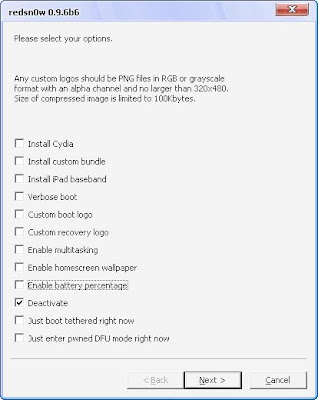In an extremely shocking report, is it now clear that Facebook has topped Google as the most visited site of 2010. This is very shocking to beat Google because it is a search engine, and many people visit it to search up their topics almost everyday. Is it possible that social networking has topped the #1 search engine?
In 2010, Facebook has accumulated some 8.93% of the site visits online, but Google only accumulated 7.19% followed by the leading video viewing site Youtube with 3.52%. So if you do combine Youtube and Google, the percentage does beat Facebook.
In 2009, Facebook has only reached third place on the top sites visited charts, but it was assumed that Facebook did try to move up one place this year, but many didn't expect to hit the top of the charts. In other news, Facebook has also been the most searched for in phrases or terms. Will Facebook still be the most visited in 2011?
Above is a picture of sites that were top visited over 2009 and 2010. So, what do you think? [TheNextWeb]
Friday, December 31, 2010
Thursday, December 30, 2010
Skype for iPhone Finally Gets Video Chat !
We've been talking about that for about a week and it's finally here! Skype has updated their iOS appp to include video chatting feature. It works over Wi-Fi and 3G to another iPhone or to a Skype desktop user.
This update is meant for iPhone 4 and iPod touch 4G since the iPhone 4 was launched back in June introducing FaceTime. Video chat is a great feature from Skype but not everyone has an iPhone 4 or iPod touch 4G.
This update is meant for iPhone 4 and iPod touch 4G since the iPhone 4 was launched back in June introducing FaceTime. Video chat is a great feature from Skype but not everyone has an iPhone 4 or iPod touch 4G.
What's New in Version 3.0
- Make Skype to Skype video calls on WiFi and 3G*
- Call Skype desktop users (Mac OS X or Windows) and other iPhone users.
- Two-way video calls supported on iPhone 4, iPhone 3GS and iPod touch 4th gen.
- Receive only video supported on iPad and iPod touch 3rd gen, with no camera.
- Make video calls in portrait and landscape.
- Skype video calling requires iOS 4.0 or above.
Wednesday, December 29, 2010
Rubyra1n Jailbreak by Geohot?
Geohot's next jailbreak for iPhone, iPad and iPod touch may be called Rubyra1n. The domain Rubyra1n.com is registered by the popular iPhone hacker George Hotz. That was on 27th March 2010. This jailbreak might bring untethered hacks for iOS 4.2.1 which is currently still tethered on new-generation devices.
And as noted by Redmond Pie, the whois records for both blackra1n and rubyra1n are the same while the whois for limeran is different. Geohot may has changed the records when limera1n was known to public to hide this new tool behind the scenes. What's also interesting that Geohot has registered both limera1n.com and rubyra1n.com at the same date (27th March 2010). There's no further confirmation but we'll keep you updated. Check the whois records for Geohot's sites below.
Whois record for Rubyra1n.com.
This logo was sent by the tipster and is not real !
And as noted by Redmond Pie, the whois records for both blackra1n and rubyra1n are the same while the whois for limeran is different. Geohot may has changed the records when limera1n was known to public to hide this new tool behind the scenes. What's also interesting that Geohot has registered both limera1n.com and rubyra1n.com at the same date (27th March 2010). There's no further confirmation but we'll keep you updated. Check the whois records for Geohot's sites below.
Whois record for Rubyra1n.com.
Registrant:Whois record for Limera1n.com.
(none)
183 Boulevard
Glen Rock, New Jersey 07452
United States
Registered through: GoDaddy.com, Inc. (http://www.godaddy.com)
Domain Name: RUBYRA1N.COM
Created on: 27-Mar-10
Expires on: 27-Mar-12
Last Updated on: 27-Mar-10
Administrative Contact:
Hotz, George geohot@gmail.com
(none)
183 Boulevard
Glen Rock, New Jersey 07452
United States
2016583760
Technical Contact:
Hotz, George geohot@gmail.com
(none)
183 Boulevard
Glen Rock, New Jersey 07452
United States
2016583760
Domain servers in listed order:
NS07.DOMAINCONTROL.COM
NS08.DOMAINCONTROL.COM
Registrant:Whois record for Blackra1n.com.
(none)
123 Fake St
Land of the Lost, Idaho 11111
United States
Registered through: GoDaddy.com, Inc. (http://www.godaddy.com)
Domain Name: LIMERA1N.COM
Created on: 27-Mar-10
Expires on: 27-Mar-12
Last Updated on: 13-Apr-10
Administrative Contact:
Hotz, George george@landofthelost.com
(none)
123 Fake St
Land of the Lost, Idaho 11111
United States
+1.6502651210
Technical Contact:
Hotz, George george@landofthelost.com
(none)
123 Fake St
Land of the Lost, Idaho 11111
United States
+1.6502651210
Domain servers in listed order:
NS1.HOSTMONSTER.COM
NS2.HOSTMONSTER.COM
Registrant:
(none)
183 Boulevard
Glen Rock, New Jersey 07452
United States
Registered through: GoDaddy.com, Inc. (http://www.godaddy.com)
Domain Name: BLACKRA1N.COM
Created on: 05-Oct-09
Expires on: 05-Oct-11
Last Updated on: 06-Oct-09
Administrative Contact:
Hotz, George geohot@gmail.com
(none)
183 Boulevard
Glen Rock, New Jersey 07452
United States
+1.6502651210
Technical Contact:
Hotz, George geohot@gmail.com
(none)
183 Boulevard
Glen Rock, New Jersey 07452
United States
+1.6502651210
Domain servers in listed order:
NS1.HOSTMONSTER.COM
Easily Rename your iPhone App Icons with Icon Renamer [Jailbreak Tweak]
Icon Renamer is a new Cydia tweak that allows you to easily rename your iPhone app icons directly from Springboard. The tweak developed by Cydia developer Ryan Petrich and it's totally free.
Once installed, simply tap and hold to enter jiggle mode, then tap the icon you want to rename as shown in the screenshot below. What I like in this tweak that it doesn't install a new app in your Springboard or place an icon in the settings app.
Icon Renamer can be found in Cydia via BigBoss repository for free. Also check our Cydia tweaks gallery for more must-have and useful Cydia tweaks that enable functions Apple has missed ! That's why we do a jailbreak !
Once installed, simply tap and hold to enter jiggle mode, then tap the icon you want to rename as shown in the screenshot below. What I like in this tweak that it doesn't install a new app in your Springboard or place an icon in the settings app.
Icon Renamer can be found in Cydia via BigBoss repository for free. Also check our Cydia tweaks gallery for more must-have and useful Cydia tweaks that enable functions Apple has missed ! That's why we do a jailbreak !
Sunday, December 26, 2010
Download Redsn0w 0.9.7b1 to Untether iOS 4.2.1 Jailbreak
The iPhone Dev Team has just released the beta release of the new version of Redsn0w 0.9.7b1 which untethers iOS 4.2.1 jailbreak so you don't need to plug in your iPhone every time you reboot it.
We'll be back quickly with how-to guides, stay tuned.
Download Redsn0w 0.9.7b1 for Mac OS X
We'll be back quickly with how-to guides, stay tuned.
Download Redsn0w 0.9.7b1 for Mac OS X
Cydia Now Saving iOS 4.2.1 SHSH Blobs for Untethered Jailbreak Today ! Get Ready !
Earlier today, Cydia started saving SHSH blobs of iOS 4.2.1 on new-generation devices only since I couldn't see the SHSH blobs on my iPhone 3G but it's been saved on iPhone 4. This happens because you'll get the untethered jailbreak after few hours !
This may be useful to get the untethered jailbreak. To save SHSH blobs of iOS 4.2.1, just tap on Cydia from your new-generation iOS device and hit on the Make my life easier button to save your blobs immediately.
For those who don't know, the iPhone Dev Team will release untethered Redsn0w 0.9.6b7 jailbreak for iOS 4.2.1 or what's known by the backup plan today. We'll of course be posting this as soon as it's available for download and will be back with full how-to guides quickly. Stay tuned !
[Thanks @High_dB for hat tip via Twitter]
This may be useful to get the untethered jailbreak. To save SHSH blobs of iOS 4.2.1, just tap on Cydia from your new-generation iOS device and hit on the Make my life easier button to save your blobs immediately.
For those who don't know, the iPhone Dev Team will release untethered Redsn0w 0.9.6b7 jailbreak for iOS 4.2.1 or what's known by the backup plan today. We'll of course be posting this as soon as it's available for download and will be back with full how-to guides quickly. Stay tuned !
[Thanks @High_dB for hat tip via Twitter]
Mac Owner? Wanna Try the Untethered iOS 4.2.1 Jailbreak? Here's How !
I know that most of your are waiting eagerly for the untethered jailbreak solution on iOS 4.2.1 for new-generation iOS devices. As most of you know, the iPhone Dev Team already has the backup plan to achieve iOS 4.2.1 untethered jailbreak for Christmas Eve.
Just a few minutes ago, the iPhone Dev Team has confirmed the release of untethered iOS 4.2.1 jailbreak for the Christmas Eve and asking for Mac OS X owners to help them with testing the the backup plan.
Just a few minutes ago, the iPhone Dev Team has confirmed the release of untethered iOS 4.2.1 jailbreak for the Christmas Eve and asking for Mac OS X owners to help them with testing the the backup plan.
Over the Christmas weekend we’ll be releasing a version of redsn0w that implements the “backup plan” to the 4.2.1 untethered jailbreak. We’re seeking your help to test this redsn0w and find any bugs before we do a general release!To survive in this, you must be a Mac owner, got iOS 4.2 beta 3 SHSH blobs on your Mac or that Cydia has your 4.2b3 SHSH hashes that was automatically saved (in the status bar), and have a new-generation iOS device (i.e. iPhone 4, 3GS, iPad, iPod 4G, 3G).
(If you have an iPhone 3G, or an old-bootrom ipt2g or iPhone 3GS, you already have an untethered jailbreak! Just use the latest public redsn0w.)
To keep things manageable, this will be a Mac-only test program. We also request that any volunteers *NOT* need the ultrasn0w unlock (in case things go very wrong).
Right now, the “backup plan” requires that you have the 4.2b3 IPSW on your Mac, and that Cydia has your 4.2b3 SHSH hashes. Please don’t pirate that 4.2b3 IPSW! (We’re also working on a way that this technique might apply to all those with 4.1 IPSWs, but that’s not the first goal right now.)
Thursday, December 23, 2010
CopyTrans TuneSwift Simplifies iTunes Migration !
Wind Solution has introduced their new iTunes software product for Windows, CopyTrans TuneSwift for those transferring iTunes libraries between computers or among portable devices.
You'll be able to transfer the entire iTunes library (applications, games, music, video, etc ...) from your old computer to a new one easily. A procedure is not easy, but now can be done with a few clicks through the application CopyTrans TuneSwift. Besides, you can backup your iPhone, iPad and iPod touch using this application.
You can get CopyTrans TuneSwift for free until until March 15th, 2011. Just navigate your browser over here and give it a try right now then tell us your opinion in the comment section below.
You'll be able to transfer the entire iTunes library (applications, games, music, video, etc ...) from your old computer to a new one easily. A procedure is not easy, but now can be done with a few clicks through the application CopyTrans TuneSwift. Besides, you can backup your iPhone, iPad and iPod touch using this application.
You can get CopyTrans TuneSwift for free until until March 15th, 2011. Just navigate your browser over here and give it a try right now then tell us your opinion in the comment section below.
Wednesday, December 22, 2010
VLC Streamer: View video from computer to iPhone & iPad
VLC comes with a new version is completely new application! VLC Streamer ( € 0.79 ) is a new app for iPhone and iPad that lets you share videos on your Mac or PC directly on mobile devices from Apple.

To start sharing, you must have both the computer and the iPhone or iPad be on the same wireless network. On the iPhone you can view virtually any video, but not natively compatible.
Logically, the computer will be the server, using the application available here for both Windows and Mac
The App Store is also available free Lite version, which can always be helpful.

To start sharing, you must have both the computer and the iPhone or iPad be on the same wireless network. On the iPhone you can view virtually any video, but not natively compatible.
The App Store is also available free Lite version, which can always be helpful.
Downgrade 6.15.00 Baseband Task Will Start After Releasing 2.10.04 Unlock
After MuscleNerd has declared about the new amazing Redsn0w jailbreak features, he has been asked about the downgrade for 6.15.00 baseband on iPhone 3GS and 3G after using ultrasn0w, he points that the work on the downgrade issue won't start only after the release of iPhone 4 baseband 2.10.04 unlock which expected to see the light in less than a month.
Fammbizz asking MuscleNerd: when is ur bb downgrade comin out for 6.15.00Many of users who unlock their devices using ultrasn0w 1.2 noted problems with their GPS, so we expect that downgrade will fix this bug, moreover, there is speculation about the possibility to downgrade the baseband to unlockable one which will be compatible with the old version of ultrasn0w. Stay tuned
MuscleNerd replying: TBH (to be honest), that won't be looked into until after i4 unlock
Tuesday, December 21, 2010
Untethered Jailbreak 4.2.1 with Redn0w will not Only a Jailbreak
According to MuscleNerd conversation which took place on his Twitter account, he declared about new features on the upcoming Redsn0w version which will not only allow to be an untethered jailbreak for all devices running iOS 4.2.1, but it will upgrade the devices which rely on tethered jailbreak to untethered one without restore, you will only need to use the new version of Redsn0w.
Thanks to comex, redsn0w can now handle much bigger files than ramdisk 25MB limit. Useful for "backup plan" 4.2 untetherThis also means that you will never lose any data, applications or any tweaks installed from Cydia, thanks for Dev-team for the hard work. About the timing, most of the indicators tend towards the Xmas (Dec 25).Of cours we will let you know with all updates related to the new Redsn0w. Stay tuned. [via iSpazio]
Thursday, December 16, 2010
Download iTunes 10.1.1 for [Windows & Mac]
Apple has just released iTunes 10.1.1 for Windows and Mac, this update of iTunes fixing bugs while syncing music and videos, as usual I advice for who has a jailbroken device to stay away from using this new version till we get the word from the Dev-team.
What's new in iTunes 10.1.1:
What's new in iTunes 10.1.1:
This release provides a number of important bug fixes, including:Download iTunes 10.1.1 for Windows and Mac
- Addresses an issue where some music videos may not play on Macs equipped with NVIDIA GeForce 9400 or 9600 graphics.
- Resolves an issue where iTunes may unexpectedly quit when deleting a playlist that has the iTunes Sidebar showing.
- Fixes a problem where iTunes may unexpectedly quit when connecting an iPod to a Mac equipped with a PowerPC processor.
- Addresses an issue where some music videos may not sync to an iPod, iPhone, or iPad.
iTunes 10.1 came with several new features and improvements, including:
- Use AirPlay to instantly and wirelessly stream videos from iTunes to the all-new Apple TV.
- Sync with your iPhone, iPad, or iPod touch with iOS 4.2.
- Provides a number of important stability and performance improvements
Tuesday, December 14, 2010
More On Cydia For Mac
so Cydia is coming to the Mac. But what will it bring to the OS X platform, which starting January 2011 will have not one, but two ways of installing software? Just as I assumed last week, it’ll bring easy installation of mods and tweaks without
having to do those things manually, through the Terminal, and keep them updated after that. The unification of desktop hacks.
Chris Foresman over at Ars Technica reports:
having to do those things manually, through the Terminal, and keep them updated after that. The unification of desktop hacks.
Chris Foresman over at Ars Technica reports:
Freeman created a new version of MobileSubstrate which has calls simply “CydiaSubstrate.” This new version can run on both iOS as well as Mac OS X on the desktop. “Just like you can make all these modifications on the iPhone, you can make these same modifications on the desktop,” Freeman said. “Until now, there has never been a way to easily install modifications to the system or third-party applications, as well as keep them updated.
True. Installing themes have been a complete mess (remember Magnifique?), not to mention those neat hacks and mods (to the Finder, for example) that magically disappear on every OS update. But there’s more:CydiaSubstrate-based modifications can also target a particular application for modification, as well. “For instance, users that have jailbroken iPhones would like to have a modified version of iTunes that does not ask to update iOS when the device is plugged in, since the update might overwrite jailbreak modifications,” Freeman said. “Or perhaps you want to change the frequency that TimeMachine performs backups to something other than the stock settings. CydiaSubstrate makes this possible in an easy way that average users could install and update them.
This is exactly what tinkerers on OS X wanted, and needed. Cydia for Mac will simply be the iOS version brought to the desktop. " Back to Mac "
Millennial Media November Report: Apple leads with 25% of devices, iPhone #1, iOS/Android tied for OS usage

Millennial Media just released their monthly mobile device trends report and here is our breakdown. For the month of November Apple led all devices manufactures with 25% of Millennial Media’s network with Samsung and Motorola coming in 2nd and 3rd with 17.3% and 15.33%, respectively. Apple’s iPhone came in first place for the most used mobile device on the network with 14.28% and Apple’s iPod touch came in second place with 8.96% of the network. Motorola’s Droid finished in third with 7.48% of the market and the Apple iPad topped Apple’s offerings with 1.76% coming in at 7th place.
In terms of the most used mobile application categories, games account for 28% of the network while music and entertainment apps came in second with a combined 22%. In terms of what the Millennial Network adverstises on, Android apps represented 54% of the network and iOS represented 38%. Getting into the Android vs. iOS portion of the report Apple’s iOS and Google’s Android tied at 38% for overall ad impressions.
Ad publishers and app developers were surveyed about the platform they intend to support the most in 2011 and the leading response was Google’s Android operating system. Apple’s iPad and Microsoft’s new Windows Phone 7 platform both tied for second place on the survey. Be sure to check out the top thirty devices graph after the break.
Source

Sunday, December 12, 2010
8 Must-Have Jailbreak Apps for this Weekend !
We talked about lots of new jailbreak tweaks the last few weeks and we decided to sum up these tweaks in one post so in case you missed any of them, you can catch all the this week's tweaks below.
- StayOpened: This tweak prevents the app store from being closed after downloading apps.
- ListLauncher: Allows you to quickly find an app by name, not by icon.
- AirHomeVideo: It allows you to stream recorded video via AirPlay from any app.
- iSHSHit: Allows you to save SHSH blobs directly from your iphone, iPod touch or iPad itself.
- GraviBoard: It makes your home screen icons lose its gravity and give it an awesome style.
- CallLock: Locks your iPhone screen during a phone call to prevent from accidentally pressing buttons by mistake.
- ScrollingBoard: Gives the ability to tweak your folders and add some functions that Apple missed to add.
- PulltoRefresh: Using this, you can refresh your mail from anywhere in the app without going back to the home screen.
Prevent the App Store From Closing After Downloads using StayOpened [Jailbreak Tweak]
Are you tired of the App Store closing everytime you download an app? It becomes a real pain when you need to download multiple apps, right? Well now you can prevent it from closing with a new Cydia tweak called StayOpened.
StayOpened is basically a tweak that allows you to prevent the App Store from closing. This is extremely useful when you're trying to download multiple apps at the same time. Opening and closing the App Store is always so annoying. Why not just download all your apps at once and just close our when you want to?
Once you download StayOpened, you can toggle it from the settings app on your iDevice and you can also change the the text of the downlad button in the App Store as shown above (Ftw :D!). StayedOpened is a free tweak and is available via the ModMyi repository.
StayOpened is basically a tweak that allows you to prevent the App Store from closing. This is extremely useful when you're trying to download multiple apps at the same time. Opening and closing the App Store is always so annoying. Why not just download all your apps at once and just close our when you want to?
Once you download StayOpened, you can toggle it from the settings app on your iDevice and you can also change the the text of the downlad button in the App Store as shown above (Ftw :D!). StayedOpened is a free tweak and is available via the ModMyi repository.
TinyUmbrella : New Version will Allow You to Restore Your iOS Device without iTunes
We Know That it's not a new tool, it's the well know must have tool, Tinyumbrella. the developer behined Tinyumbrella 'Semaphore', has created a new post regarding that he is working hard on a new and improved version of Tinyumbrella that will allow you to restore your iOS device without iTunes.
From what's being said on his blog:
I've been working on a new and improved version of TinyUmbrella that will, among other things, allow you to restore your iDevice without iTunes. With the holiday season and work, this will take me a bit to get working the way I want it. I appreciate your patience and your support. You guys are awesome :) No ETAs yet but I'll post updates here and on twitter.With this feature in TinyUmbrella, you won't need iTunes anymore and of course, this will bypass all errors while downgrading, updating, and may help with preserving the baseband. We'll post updates as they come, stay tuned !
Saturday, December 11, 2010
Jailbreak Detection API Dropped from iOS 4.2

Apple has quietly dropped a jailbreak detection API from the latest iOS 4.2 update. This feature was only introduced six month ago. It is somewhat puzzling that Apple would choose to remove this feature from the iOS so soon after introducing it to the platform. Apple and the jailbreak community have been playing a game of cat and mouse ever since the App Store was first introduced in 2008.
The jailbreak detection API is part of Apple’s mobile device management (MDM) API that was released back in June with the introduction of iOS 4.0. The detection API works by asking the operating system if it has been compromised in any way. Jailbreaks usually change operating system files to gain access to the iOS, so that users can install non-approved apps. Apple routinely issues updates to circumvent these exploits requiring jailbreak developers to find new ways of gaining access to the iOS.
For most iPhone users, jailbreaking an iOS device is just a way to install unapproved apps, install customizations and in general, have more control over their devices. For enterprise users, where maintaining tight security is a top priority, jailbreaking an iPhone can be a real headache for network administrators. Some corporations have created their own ways of checking the integrity of a users iPhone by attempting to carry out actions that a non-jailbroken iPhone would not be able to perform. If the iPhone is able to operate unauthorized actions, the iPhone in question can have its access to the corporate network disabled.
The fact that Apple has dropped jailbreak detection should be a good thing for the jailbreak community. It would appear that jailbreak developers have become so adept at countering any security measures that Apple can come up with, that there is no one solution for maintaining a closed operating system. This can only be good news for the jailbreak community, unless of course, Apple has something new waiting in the wings. Lets hope not because I would hate too loose all of my favorite jailbreak apps.
Source: NetworkWorld
Antid0te Jailbreak: on December 14th
In an effort to make your iPhone more secure, the security analyst and jailbreak developer Stefan Esser is releasing Antid0te on December 14th. Address Space Layout Randomization (ASLR) is a security technique which involves randomly arranging the positions of key data areas. This usually includes rearranging the base of the executable and position of libraries, heap, and stack, in a process’ address space. This makes it difficult for someone trying to execute shellcode injection on the stack by requiring them to have to first find the stack. Many of the most popular and sophisticated Operating Systems already use ASLR, including Windows, Linux, and Mac OSX (10.5+).
Just how secure is your iPhone? Earlier this year at thePwn2own hacking competition the winners of the event, Vincenzo Iozzo and Ralf Weinmann, took home first place for hacking an iPhone 3GS and downloading all its stored SMS messages in only 20 seconds.
This past summer, jailbreak developer Comex used a PDF exploit that allowed an integer overflow in IOSurface.framework to get root access and privilege.
While Comex used this exploit to jailbreak the device and install Cydia, someone more malicious could have used the same exploit to steal personal data and download it remotely. Jay Freeman, also known as the jailbreak developer and Cydia creator Saurik, released a patch to plug this exploit weeks before Apple released their patch.
Although some would want you to believe otherwise, jailbreaking a device does not in and of itself make a device less secure. It merely uses existing security holes to give root access and privileges in order to allow the user to make desired changes, including patching security holes and making the device more secure than a jailed and stock iPhone. Like Saurik, Esser believes that iOS does have serious security limitations and that Antid0te will go a long way in resolving some of them.
Just how secure is your iPhone? Earlier this year at the
This past summer, jailbreak developer Comex used a PDF exploit that allowed an integer overflow in IOSurface.framework to get root access and privilege.
While Comex used this exploit to jailbreak the device and install Cydia, someone more malicious could have used the same exploit to steal personal data and download it remotely. Jay Freeman, also known as the jailbreak developer and Cydia creator Saurik, released a patch to plug this exploit weeks before Apple released their patch.
Although some would want you to believe otherwise, jailbreaking a device does not in and of itself make a device less secure. It merely uses existing security holes to give root access and privileges in order to allow the user to make desired changes, including patching security holes and making the device more secure than a jailed and stock iPhone. Like Saurik, Esser believes that iOS does have serious security limitations and that Antid0te will go a long way in resolving some of them.
Cydia Is Coming Soon To The Mac
Our Readers : In a few weeks Apple will launch the Mac app store, app store along the lines of the iPhone, and now Jay Freeman, aka Saurik said that it will be shortly released a Mac version of Cydia, the store alternative to the official Apple!
Cydia for iPhone has been a very successful, having been used by more than 10 million users, with a number of alternative applications not approved by Apple App Store. Freeman success to repeat the Mac platform
There currently is difficult to understand the usefulness of Cydia for Mac, because, unlike the iPhone, you can still download applications from any website, regardless of the Mac App Store. In addition, the Mac is and always will be possible to modify virtually any look and feel of your desktop.
Perhaps it will be used to easily download changes graphics and themes for Mac, without having to tweak or special force download from various sites and operations manuals.
But if Saurik says it will be useful, we can not believe that!
Via | Macstories
There currently is difficult to understand the usefulness of Cydia for Mac, because, unlike the iPhone, you can still download applications from any website, regardless of the Mac App Store. In addition, the Mac is and always will be possible to modify virtually any look and feel of your desktop.
Perhaps it will be used to easily download changes graphics and themes for Mac, without having to tweak or special force download from various sites and operations manuals.
But if Saurik says it will be useful, we can not believe that!
Via | Macstories
Thursday, December 9, 2010
Facebook Brings More Features to iPhone & Mobile Users
Almost over 200 million people use Facebook with a mobile device. Whether it's an iOS device or even a simple mobile device, Facebook is used so much to share photos, access apps, and connect and interact with friends. In October, Facebook has added a dashboard to the regular desktop website to see how applications are using your information.
Now, Facebook as released this same feature to the mobile devices. It will allow you to edit this information and stay updated off a mobile device now!
In the picture below, you can see the application Loopy. As you can see, this Loopy application is connected with Facebook, under it are options that you can toggle with a click and easy click of the remove button. This will allow you to control you settings on the go instead of off a computer. This is very useful for people that need to adjust their settings quickly.
You can also edit your basic information and who can see your profile. This is very important for anyone who wants to change anything at all. These features will be made possible by Facebook themselves! The features should roll out in the next few weeks to all mobile devices and we may see a new Facebook for iPhone app update soon. [via Facebook]
Now, Facebook as released this same feature to the mobile devices. It will allow you to edit this information and stay updated off a mobile device now!
In the picture below, you can see the application Loopy. As you can see, this Loopy application is connected with Facebook, under it are options that you can toggle with a click and easy click of the remove button. This will allow you to control you settings on the go instead of off a computer. This is very useful for people that need to adjust their settings quickly.
You can also edit your basic information and who can see your profile. This is very important for anyone who wants to change anything at all. These features will be made possible by Facebook themselves! The features should roll out in the next few weeks to all mobile devices and we may see a new Facebook for iPhone app update soon. [via Facebook]
Steve Jobs: MobileMe Will Get a Lot Better in 2011
Here comes another one of Steve Job's emails! The news comes from an unnamed MacRumors reader that reports that the reader has contacted Steve Job about MobileMe.
The reader asked:
Could this possibly mean new features in MobileMe? Could this possibly be a new style and touch to the new MobileMe in 2011? Let's wait and see. [via RazorianFly]
The reader asked:
Q: I love my iPad and iPhone4 and am a huge fan of yours and all that Apple does. I desperately want to stay inside of Apple’e ecosystem as much as possible.Our lovely Jobs said:
However, MobileMe is making it very difficult for me to do so. Unreliable/unpredictable syncing, creating duplicate entries (sometimes scores of them), etc. It’s almost unusable.
And I know from forums (including Apple’s own support boards) that I am not the only one experiencing these very real and frustrating problems.
Please tell me it will get better, and soon?
A: Yes, it will get a lot better in 2011.
Sent from my iPhone
Could this possibly mean new features in MobileMe? Could this possibly be a new style and touch to the new MobileMe in 2011? Let's wait and see. [via RazorianFly]
Wednesday, December 8, 2010
iOS 4.2.1 Untethered Jailbreak Confirmed for Christmas
Early this morning, the iPhone Dev Team showed off a quick video demonstration for something called backup plan which doesn't waste exploits but this method requires more time to make it work on all devices on iOS 4.2.1.
iCykey: @comex I want a 4.2.1 untethered jailbreak for christmas :P
comex: @iCykey you'll get it.
Downgrade 06.15.00 Baseband iPhone 3GS / 3G on iOS 4.2.1 After Ultrasn0w 1.2 Soon
Here's a bit of good news for who suffered from the new unlockable baseband 6.15.00 on iPhone 3GS and 3G. Most of the unlockers who unlocked their devices with ultrasn0w 1.2 can't restore to any stock firmware above 4.1, it only can be restored to a custom firmware, moreover, ultrasn0w 1.2 caused a loss of GPS. Let's check out the new progress regarding downgrade 06.15.00 baseband.
Lezanz: what about GPS issue? Any progress?MuscleNerd has confirmed in a tweet that he is working on a new method to downgrade baseband 6.15.00 to lower versions, which will be unlockable and to fix the GPS issue. Till now we didn't catch more details, but of course will let you know once we catch more, stay tuned.
Musclenerd: sorry still collecting data on that. But also working on a bb downgrade (!) method for those with unlockable bb
Monday, December 6, 2010
Facebook Launches New Profile Interface; Here's How to Get it !
We already broke the news and told you that Facebook is going to launch a new profile page design. As promised, Facebook has announced a new and improved profile page design and will be rolling out starting from tomorrow. In case you can't wait for Facebook to rollout the new design tomorrow, you can get it now easily!
All you have to do is to navigate to http://facebook.com/about/profile and click on the green button at the end of the page “Get the New Profile”. That's it! You will get the new interface as I got mine now.
All you have to do is to navigate to http://facebook.com/about/profile and click on the green button at the end of the page “Get the New Profile”. That's it! You will get the new interface as I got mine now.
Friday, December 3, 2010
Gravity Comes to iPhone and iPad with GraviBoard [VIDEO]
That's awesome but it's not released yet. GraviBoard is a brand new Tweak in the works right now by conradev that will be available in Cydia soon, once activated it will make the icons lose gravity ! The developer has no word on release date yet and they says that it is still a little buggy and is getting worked on. Below is a video of it in action.
This tweak will be really awesome and I will be one of the first users who get this tweak. If you really had a jailbroken iOS device, this would be such an awesome prank! More updates as they come. Stay tuned ! [via 9to5mac]
This tweak will be really awesome and I will be one of the first users who get this tweak. If you really had a jailbroken iOS device, this would be such an awesome prank! More updates as they come. Stay tuned ! [via 9to5mac]
HOW TO: Activate iPhone 4, 3GS, 3G Without Original SIM or Hacktivation with SAM & Redsn0w 0.9.6b6
Few minutes ago, a new mix-up between iPhone dev-team and sbingner, has been done to allow you to activate your iPhone 4, 3GS and 3G without using original SIM or Hactivation. Thanks to sbingner's new tool which called SAM (Subscriber Artificial Module) and redsn0w 0.9.6b6. Moreover this mix-up has fixed the battery consuming after unlocking iPhone 3GS/3G with ultrasn0w 1.2. Let's check out how use this package after the jump.
STEP 1: Download Redsn0w 0.9.6b6 for Windows and Mac, (Links at the end)
STEP 2: Jailbreak your iDevices
STEP 3: After you finish jailbreaking your device, start Cydia and add http://repo.bingner.com repository.
STEP 4: Then install “SAM” and “SAMPrefs”.
STEP 5: Launch Redsn0w 0.9.6b6 again, and select “Deactivate” option.
STEP 6: Navigate to Settings > SAM and click "De-Activate iPhone"
STEP 7: Connect your iPhone to your PC then launch iTunes, allow iTunes to activate your iPhone officially. You will see this message "iPhone is activated"
According to sbingner : If iTunes says invalid SIM, you will need to manually select the appropriate carrier under one of the methods besides "Automatic" and click on a SIMID.
Redsnow9.6b6
STEP 1: Download Redsn0w 0.9.6b6 for Windows and Mac, (Links at the end)
STEP 2: Jailbreak your iDevices
STEP 3: After you finish jailbreaking your device, start Cydia and add http://repo.bingner.com repository.
STEP 4: Then install “SAM” and “SAMPrefs”.
STEP 5: Launch Redsn0w 0.9.6b6 again, and select “Deactivate” option.
STEP 7: Connect your iPhone to your PC then launch iTunes, allow iTunes to activate your iPhone officially. You will see this message "iPhone is activated"
According to sbingner : If iTunes says invalid SIM, you will need to manually select the appropriate carrier under one of the methods besides "Automatic" and click on a SIMID.
Redsnow9.6b6
How to De-Activate iPhone For Battery Life Increaces Using (SAM)
Subscriber Artificial Module (SAM)
This will allow you to do official activation on an iPhone without a stock SIM
This is pointless on anything but an iPhone
* Add http://repo.bingner.com as a repo in Cydia
* Install "SAM" and "SAMPrefs"
* Follow the steps in Troubleshooting/Hacktivated with redsn0w or PwnageTool
* Go to Settings > SAM and click "De-Activate iPhone"
* Activate with iTunes
Hacktivated with redsn0w or PwnageTool:
* You will need to revert to a stock lockdownd for SAM to function
* Option #1: redsn0w for iPhone 3G or 3GS on firmware 4.0 or later
1. Download redsn0w 0.9.6b6 or later from http://blog.iphone-dev.org
2. Run redsn0w and select the "Deactivate" option
* Option #2: my custom stockify program - works on any phone 3.0+
1. With SAM and SAMPrefs installed; install openssh and secure shell into your phone. Run "stockify" and it will revert your lockdownd to a stock lockdownd
2. Reboot your phone
Original Link
Br
Hagard
This will allow you to do official activation on an iPhone without a stock SIM
This is pointless on anything but an iPhone
* Add http://repo.bingner.com as a repo in Cydia
* Install "SAM" and "SAMPrefs"
* Follow the steps in Troubleshooting/Hacktivated with redsn0w or PwnageTool
* Go to Settings > SAM and click "De-Activate iPhone"
* Activate with iTunes
Hacktivated with redsn0w or PwnageTool:
* You will need to revert to a stock lockdownd for SAM to function
* Option #1: redsn0w for iPhone 3G or 3GS on firmware 4.0 or later
1. Download redsn0w 0.9.6b6 or later from http://blog.iphone-dev.org
2. Run redsn0w and select the "Deactivate" option
* Option #2: my custom stockify program - works on any phone 3.0+
1. With SAM and SAMPrefs installed; install openssh and secure shell into your phone. Run "stockify" and it will revert your lockdownd to a stock lockdownd
2. Reboot your phone
Original Link
Br
Hagard
iPad is Amazing: New iPad Commercial Shows iOS 4.2 Features
Few days ago Apple has released iOS 4.2.1 for iPad that brings lots of new settings & features for iPad as fast app switching (hello Multitasking!), AirPlay, AirPrint, passcode lock, game center and more.
Apple has publish a new iPad commercial video with iPad is Amazing title shows AirPlay, Pages Printing, and Multitasking.
Apple has publish a new iPad commercial video with iPad is Amazing title shows AirPlay, Pages Printing, and Multitasking.
Thursday, December 2, 2010
HOW TO: Fix iPhone 3GS / 3G Battery Drain Problem & Over Heat After Unlocking With Ultrasn0w 1.2
The newly released ultrasn0w 1.2 which unlocked the iPhone 3GS/3G running iOS 4.2.1 by flashing the iPad baseband 06.15.00 using Redsn0w 0.9.6b5 or PwnageTool 4.1.3, has caused two major issues for many iPhone 3GS/3G users, ultrasn0w 1.2 has led to aggressive battery drainage, in addition, iPhone becoming excessively hot. Sherif Hashim, one of the hackers behind ultrasn0w has addressed these issues, let's check out them after the jump.
Here's Hashim justifying these issues
Here's Hashim justifying these issues
i hope those of u with 3g/3gs are enjoying their updated unlocked devices, all props to @MuscleNerd & co. for making this possible :) , hopefully the iphone 4 on 2.10.04 and 3.10.01 follows within a good time table.How can you fix these problems:
on a very important side note, before anyone starts to complain about battery drainage issues after installing the new ultrasn0w on the 6.15.00 updated BB, the culprit here is not ultrasn0w, it's the hacktivation process (activating the phone by pwnage tool or redsn0w rather than using an official carrier sim to do so) that u mostly did while jailbreaking.
The 4.1 and 4.2.1 ipsws unlike their old ancestors, seem to keep looking for valid push certificates all the time, either thru your wifi, or thru your cellular data network (which u only have after installing ultrasn0w and hence u accuse it) , this can be seen clearly if u have a cellular working data plan for 3g or edge and u watched the settings > general > usage > cellular network data (sent & received are continuously increasing even without using any internet traffics on the phone) , this will also render the phone going hot even in stand by mode and also very rapid battery drainage occurs plus consuming ur data if you were not on an unlimited plan.
so to resolve this, u either:
A) 1st Solution: try to activate the phone using the official sim if u have it (even if the sim itself is old and not working) , or borrow it from a friend if it's possible, by any means, try to have an access to one and use it
B) 2nd Solution: if A is not feasible, u can install SBsettings from featured cydia packages and turn wifi and data off when u r not using it (shuts down both 3g and edge) , till C is done
C) 3rd Solution: there is a very nice module being worked on by a trusted jailbreak app dev, namely @sbingner , which ll resolve that issue for those having it, the details of which shouldn't be disclosed until he finishes his awesome work, till then, either use A or B to resolve the issue if it exists for youIn case you're one of those who suffering from the above mentioned problems after unlocking their devices with ultrasn0w 1.2, you have to try the above solutions as they will handle the situation, but don't forget to feed us back with your results on the comments section.
Wednesday, December 1, 2010
To fellow jailbreakers & unlockers
POSTED BY SHERIF HASHIM
good day fellow jailbreakers & unlockers :)
i hope those of u with 3g/3gs are enjoying their updated unlocked devices, all props to @MuscleNerd & co. for making this possible :) , hopefully the iphone 4 on 2.10.04 and 3.10.01 follows within a good time table.
on a very important side note, before anyone starts to complain about battery drainage issues after installing the new ultrasn0w on the 6.15.00 updated BB, the culprit here is not ultrasn0w, it's the hacktivation process (activating the phone by pwnage tool or redsn0w rather than using an official carrier sim to do so) that u mostly did while jailbreaking.
The 4.1 and 4.2.1 ipsws unlike their old ancestors, seem to keep looking for valid push certificates all the time, either thru your wifi, or thru your cellular data network (which u only have after installing ultrasn0w and hence u accuse it) , this can be seen clearly if u have a cellular working data plan for 3g or edge and u watched the settings > general > usage > cellular network data (sent & received are continuously increasing even without using any internet traffics on the phone) , this will also render the phone going hot even in stand by mode and also very rapid battery drainage occurs plus consuming ur data if you were not on an unlimited plan.
so to resolve this, u either:
A) try to activate the phone using the official sim if u have it (even if the sim itself is old and not working) , or borrow it from a friend if it's possible, by any means, try to have an access to one and use it
B) if A is not feasible, u can install SBsettings from featured cydia packages and turn wifi and data off when u r not using it (shuts down both 3g and edge) , till C is done
C) there is a very nice module being worked on by a trusted jailbreak app dev, namely @sbingner , which ll resolve that issue for those having it, the details of which shouldn't be disclosed until he finishes his awesome work, till then, either use A or B to resolve the issue if it exists for you
sorry for the long post and thanks for your attention
good day fellow jailbreakers & unlockers :)
i hope those of u with 3g/3gs are enjoying their updated unlocked devices, all props to @MuscleNerd & co. for making this possible :) , hopefully the iphone 4 on 2.10.04 and 3.10.01 follows within a good time table.
on a very important side note, before anyone starts to complain about battery drainage issues after installing the new ultrasn0w on the 6.15.00 updated BB, the culprit here is not ultrasn0w, it's the hacktivation process (activating the phone by pwnage tool or redsn0w rather than using an official carrier sim to do so) that u mostly did while jailbreaking.
The 4.1 and 4.2.1 ipsws unlike their old ancestors, seem to keep looking for valid push certificates all the time, either thru your wifi, or thru your cellular data network (which u only have after installing ultrasn0w and hence u accuse it) , this can be seen clearly if u have a cellular working data plan for 3g or edge and u watched the settings > general > usage > cellular network data (sent & received are continuously increasing even without using any internet traffics on the phone) , this will also render the phone going hot even in stand by mode and also very rapid battery drainage occurs plus consuming ur data if you were not on an unlimited plan.
so to resolve this, u either:
A) try to activate the phone using the official sim if u have it (even if the sim itself is old and not working) , or borrow it from a friend if it's possible, by any means, try to have an access to one and use it
B) if A is not feasible, u can install SBsettings from featured cydia packages and turn wifi and data off when u r not using it (shuts down both 3g and edge) , till C is done
C) there is a very nice module being worked on by a trusted jailbreak app dev, namely @sbingner , which ll resolve that issue for those having it, the details of which shouldn't be disclosed until he finishes his awesome work, till then, either use A or B to resolve the issue if it exists for you
sorry for the long post and thanks for your attention
Infinity Blades RPG to Hit the App Store on December 9th!
The long waited Infinity Blades RPG will hit the app store on December 9th. The game was demonstrated in Apple's keynote before. This action role playing game was developed by Epic Games (also known as ChAIR) graphics has been flawless! The game will sell for 5.99 in the US.
Infinity Blade will also support Game Center and somehow provide live online battles with other people. Although the interface and the programming hasn't been revealed yet, many iOS users are eager to have this app in their iTunes collection.
Epic Games has made it clear in today's announcement that Infinity Blades will be available as a universal app for iPad, iPhone 3GS, iPhone 4, and iPod touch 3G / 4G. Older iDevices will not be supported. More updates as they come! Stay tuned! [via Pocket Gamer]
Infinity Blade will also support Game Center and somehow provide live online battles with other people. Although the interface and the programming hasn't been revealed yet, many iOS users are eager to have this app in their iTunes collection.
Epic Games has made it clear in today's announcement that Infinity Blades will be available as a universal app for iPad, iPhone 3GS, iPhone 4, and iPod touch 3G / 4G. Older iDevices will not be supported. More updates as they come! Stay tuned! [via Pocket Gamer]
Unlock iPhone 4 Baseband 02.10
We know that most of you are willing to see this but we think that you'll have to wait just a bit longer. Anyway, just to decrease the confusion, since Ultrasn0w 1.2 was released 2 days ago to unlock iPhone 3GS / 3G, the iPhone Dev Team has started to work on unlocking iPhone 4 baseband 02.10.04.. Wait for good news soon!
Subscribe to:
Posts (Atom)